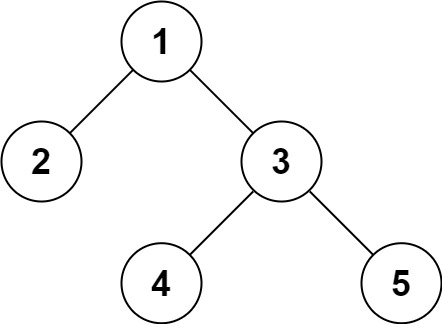Binary Trees: Traversal Algorithms Pre-order
There are three recursive depth-first search traversal algorithms (preorder, inorder, and postorder) and implement those recursively in Python.
Pre-Order Traversal:
1
/ \
2 3
/ \ / \
4 5 6 7
This technique follows the 'root left right' policy. It means that, first root node is visited after that the left subtree is traversed recursively, and finally, right subtree is recursively traversed. As the root node is traversed before (or pre) the left and right subtree, it is called preorder traversal.
So, in a preorder traversal, each node is visited before both of its subtrees.
(root -> left -> right)
so, above preorder traversal output will be :
1-2-4-5-3-6-7Binary Trees: Traversal Algorithms In-order
There are three recursive depth-first search traversal algorithms (preorder, inorder, and postorder) and implement those recursively in Python.
In-Order Traversal:
1
/ \
2 3
/ \ / \
4 5 6 7
This technique follows the 'left root right' policy. It means that first left subtree is visited after that root node is traversed, and finally, the right subtree is traversed. As the root node is traversed between the left and right subtree, it is named inorder traversal.
So, in the inorder traversal, each node is visited in between of its subtrees.
(root -> left -> right)
so, above inorder traversal output will be :
4-2-5-1-6-3-7-Binary Trees: Traversal Algorithms Post-order
There are three recursive depth-first search traversal algorithms (preorder, inorder, and postorder) and implement those recursively in Python.
Post-Order Traversal:
1
/ \
2 3
/ \ / \
4 5 6 7
This technique follows the 'left-right root' policy. It means that the first left subtree of the root node is traversed, after that recursively traverses the right subtree, and finally, the root node is traversed. As the root node is traversed after (or post) the left and right subtree, it is called postorder traversal.
So, in a postorder traversal, each node is visited after both of its subtrees.
(left -> right -> root)
so, above postorder traversal output will be :
4-5-2-6-7-3-1-Binary Trees: Traversal Algorithms Level-order
Level-Order Traversal:
1
/ \
2 3
/ \
4 5
Given a binary tree, the task is to print the level order traversal line by line of the tree
Level Order Traversal is the algorithm to process all nodes of a tree by traversing through depth, first the root, then the child of the root, etc.
In simple word level-order traversal will print the node according to level.
so, above level-order traversal output will be :
1-2-3-4-5-Binary Trees: Traversal Algorithms Reverse Level-order
Level-Order Traversal:
1
/ \
2 3
/ \
4 5
Given a binary tree, the task is to print the reverse level order traversal line by line of the tree
The idea is to print the last level first, then the second last level, and so on. Like Level order traversal, every level is printed from left to right.
so, above reverse level-order traversal output will be :
4-5-2-3-1-Binary Trees: Calculating Height of Tree
It will return the height of the binary tree
(1)
1
(1) / \ (0)
2 3
(0) / \ (0)
4 5
The height of leaf node with data 4 is 0 because there is no child node present
The height of leaf node with data 5 is 0 because there is no child node present
The height of leaf node with data 3 is 0 because there is no child node present
The height of node with data 2 is 1 becase the max between two child node + 1 is the height of node
example:
1 + max(left_child, right_child)
1 + max(0, 0)
1 + 0
1
The height of node with data 1 is 2 becase the max between two child node + 1 is the height of node
example:
1 + max(left_child, right_child)
1 + max(1, 0)
1 + 1
1
max will return the maximum number of given 2 numbers
so, the height of this binary tree is: 2Binary Trees: Calculating Size of Tree
It will return the size of the binary tree
1
/ \
2 3
/ \
4 5
To calculate the size of the binary tree we use stack data structure to keep record of the nodes
by push and pop operations.
Example:
start from root node
1
push onto stack
stack : [1]
make size 1
pop from the stack and check if root node have childrens, so push childrens onto the stack.
stack : [2, 3]
size = 3
pop one by one and check if popped node have any children, if yes push, otherwize make size ++
stack : [4, 5, 3]
size = 5
stack : [5, 3]
stack : [3]
stack : []
so, the size of this binary tree is: 5Given the root of a binary tree, invert the tree, and return its root.
Input :
4
/ \
2 7
/ \ / \
1 3 6 9
Output :
4
/ \
7 2
/ \ / \
9 6 3 1
Example 1:
Input: root = [4,2,7,1,3,6,9]
Output: [4,7,2,9,6,3,1]
Example 2:
Input: root = [2,1,3]
Output: [2,3,1]
Example 3:
Input: root = []
Output: []Given the root of a binary tree, return its maximum depth.
A binary tree's maximum depth is the number of nodes along the longest path from the root node down to the farthest leaf node.
Example 1:
3
/ \
9 20
/ \
15 7
Input: root = [3,9,20,null,null,15,7]
Output: 3
Example 2:
Input: root = [1,null,2]
Output: 2Given the roots of two binary trees root and subRoot, return true if there is a subtree of root with the same structure and node values of subRoot and false otherwise.
A subtree of a binary tree tree is a tree that consists of a node in tree and all of this node's descendants. The tree tree could also be considered as a subtree of itself.Input: root = [3,4,5,1,2], subRoot = [4,1,2]
Output: trueInput: root = [3,4,5,1,2,null,null,null,null,0], subRoot = [4,1,2]
Output: falseGiven the root of a binary tree, return the level order traversal of its nodes' values. (i.e., from left to right, level by level).Input: root = [3,9,20,null,null,15,7]
Output: [[3],[9,20],[15,7]]Input: root = [1]
Output: [[1]]Input: root = []
Output: []Given two integer arrays preorder and inorder where preorder is the preorder traversal of a binary tree and inorder is the
inorder traversal of the same tree, construct and return the binary tree.Input: preorder = [3,9,20,15,7], inorder = [9,3,15,20,7]
Output: [3,9,20,null,null,15,7]Input: preorder = [-1], inorder = [-1]
Output: [-1]Input: root = []
Output: []Given two integer arrays inorder and postorder where inorder is the inorder traversal of a binary tree and postorder
is the postorder traversal of the same tree, construct and return the binary tree.Input: inorder = [9,3,15,20,7], postorder = [9,15,7,20,3]
Output: [3,9,20,null,null,15,7]Input: inorder = [-1], postorder = [-1]
Output: [-1]A path in a binary tree is a sequence of nodes where each pair of adjacent nodes in the sequence has an edge connecting them.
A node can only appear in the sequence at most once. Note that the path does not need to pass through the root.
The path sum of a path is the sum of the node's values in the path.
Given the root of a binary tree, return the maximum path sum of any non-empty path.Input: root = [1,2,3]
Output: 6
Explanation: The optimal path is 2 -> 1 -> 3 with a path sum of 2 + 1 + 3 = 6.Input: root = [-10,9,20,null,null,15,7]
Output: 42
Explanation: The optimal path is 15 -> 20 -> 7 with a path sum of 15 + 20 + 7 = 42.Serialization is the process of converting a data structure or object into a sequence of bits so that it can be stored in a file or memory buffer, or transmitted across a network connection link to be reconstructed later in the same or another computer environment.
Design an algorithm to serialize and deserialize a binary tree. There is no restriction on how your serialization/deserialization algorithm should work. You just need to ensure that a binary tree can be serialized to a string and this string can be deserialized to the original tree structure.
Clarification: The input/output format is the same as how LeetCode serializes a binary tree. You do not necessarily need to follow this format, so please be creative and come up with different approaches yourself.
As stated explicitly in the clarification above, I can also come up with alternative approaches, therefore I implemented this problem with depth first search (preorder) traversal.
Input: root = [1,2,Null,Null,3,4,Null,Null,5,Null,Null]
Output: Serialized: 1,2,Null,Null,3,4,Null,Null,5,Null,Null
Deserialized: 1,2,Null,Null,3,4,Null,Null,5,Null,NullExplanation
Here is a step-by-step Explanation of how the implemented code works using the first input nums1 = [1, 2, None, None, 3, 4, None, None, 5, None, None].
- Input:
nums1 = [1, 2, None, None, 3, 4, None, None, 5, None, None] - Function:
buildBT(nums) - Purpose: Construct a binary tree using preorder traversal from the given list.
The buildBT function defines a helper function build that recursively constructs the tree in a preorder manner.
Construction Steps:
-
Start with
index = 0, which corresponds to the root node value1.- Create a
TreeNodewith value1. - Recursively build the left subtree starting from
index = 1.
- Create a
-
At
index = 1, value is2.- Create a
TreeNodewith value2. - Recursively build the left subtree starting from
index = 2.
- Create a
-
At
index = 2, value isNone.- Return
Noneand move toindex = 3.
- Return
-
At
index = 3, value isNone.- Return
Noneand move toindex = 4. - The left subtree of node
2isNoneand the right subtree isNone.
- Return
-
Back to node
1, recursively build the right subtree starting fromindex = 4. -
At
index = 4, value is3.- Create a
TreeNodewith value3. - Recursively build the left subtree starting from
index = 5.
- Create a
-
At
index = 5, value is4.- Create a
TreeNodewith value4. - Recursively build the left subtree starting from
index = 6.
- Create a
-
At
index = 6, value isNone.- Return
Noneand move toindex = 7.
- Return
-
At
index = 7, value isNone.- Return
Noneand move toindex = 8. - The left subtree of node
4isNoneand the right subtree isNone.
- Return
-
Back to node
3, recursively build the right subtree starting fromindex = 8. -
At
index = 8, value is5.- Create a
TreeNodewith value5. - Recursively build the left subtree starting from
index = 9.
- Create a
-
At
index = 9, value isNone.- Return
Noneand move toindex = 10.
- Return
-
At
index = 10, value isNone.- Return
Noneand move toindex = 11. - The left subtree of node
5isNoneand the right subtree isNone.
- Return
The constructed binary tree is:
1
/ \
2 3
/ \
4 5
- Function:
serialize(self, root) - Purpose: Convert the binary tree into a string using preorder traversal.
Serialization Steps:
- Initialize an empty list
res. - Define a recursive helper function
preorder_dfs(node)to perform preorder traversal. - Traverse the tree and append node values to
res:- Visit root node
1and append"1". - Visit left child
2and append"2". - Left and right children of
2areNone, append"Null"twice. - Visit right child
3and append"3". - Visit left child
4and append"4". - Left and right children of
4areNone, append"Null"twice. - Visit right child
5and append"5". - Left and right children of
5areNone, append"Null"twice.
- Visit root node
- Join
reswith commas to form the serialized string:"1,2,Null,Null,3,4,Null,Null,5,Null,Null".
- Function:
deserialize(self, data) - Purpose: Reconstruct the binary tree from the serialized string.
Deserialization Steps:
- Split the serialized string into a list
vals. - Initialize an index pointer
self.ito0. - Define a recursive helper function
preorder_dfs()to perform preorder reconstruction. - Reconstruct the tree:
- At
self.i = 0, value is"1", create root node1. - Increment
self.iand reconstruct the left subtree.- At
self.i = 1, value is"2", create left child node2. - Increment
self.iand reconstruct its left subtree.- At
self.i = 2, value is"Null", returnNone.
- At
- Increment
self.iand reconstruct its right subtree.- At
self.i = 3, value is"Null", returnNone.
- At
- At
- Increment
self.iand reconstruct the right subtree.- At
self.i = 4, value is"3", create right child node3. - Increment
self.iand reconstruct its left subtree.- At
self.i = 5, value is"4", create left child node4. - Increment
self.iand reconstruct its left subtree.- At
self.i = 6, value is"Null", returnNone.
- At
- Increment
self.iand reconstruct its right subtree.- At
self.i = 7, value is"Null", returnNone.
- At
- At
- Increment
self.iand reconstruct its right subtree.- At
self.i = 8, value is"5", create right child node5. - Increment
self.iand reconstruct its left subtree.- At
self.i = 9, value is"Null", returnNone.
- At
- Increment
self.iand reconstruct its right subtree.- At
self.i = 10, value is"Null", returnNone.
- At
- At
- At
- At
The reconstructed binary tree matches the original tree structure.
Finally, serialize the deserialized tree again to verify correctness:
- Serialize the tree obtained from deserialization and check if it matches the original serialized string:
"1,2,Null,Null,3,4,Null,Null,5,Null,Null".
The output confirms that the serialization and deserialization processes work as intended, accurately preserving the tree structure.
Input: root = []
Output: Serialized: Null
Deserialized: Null