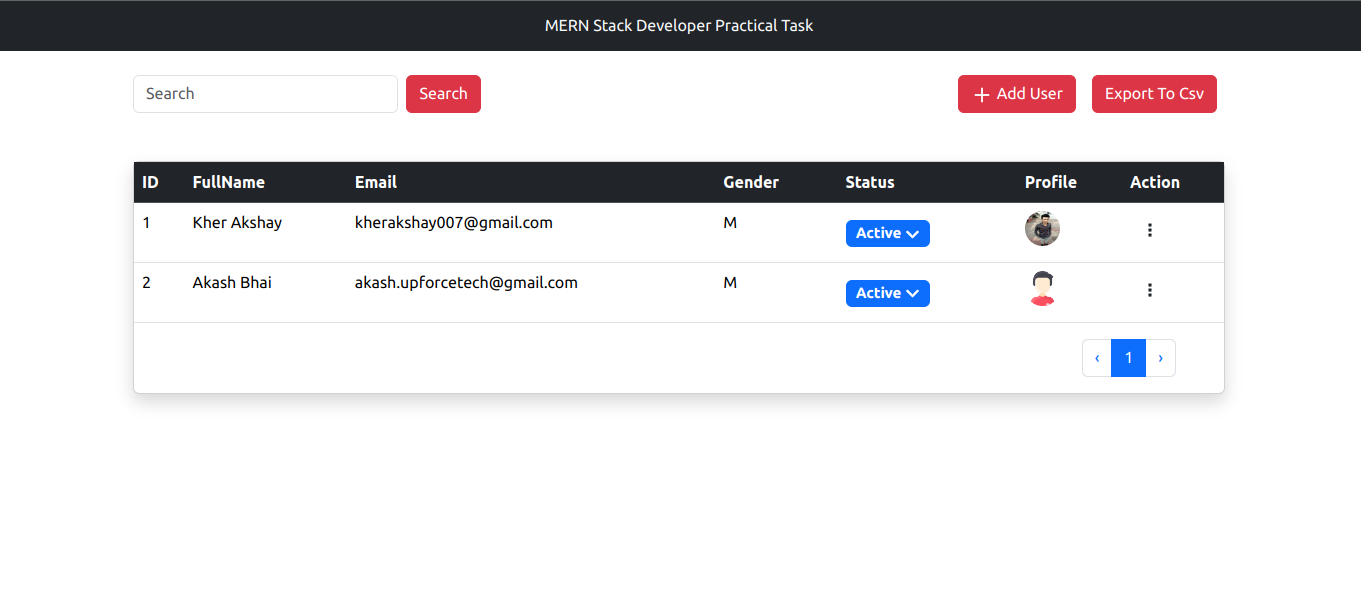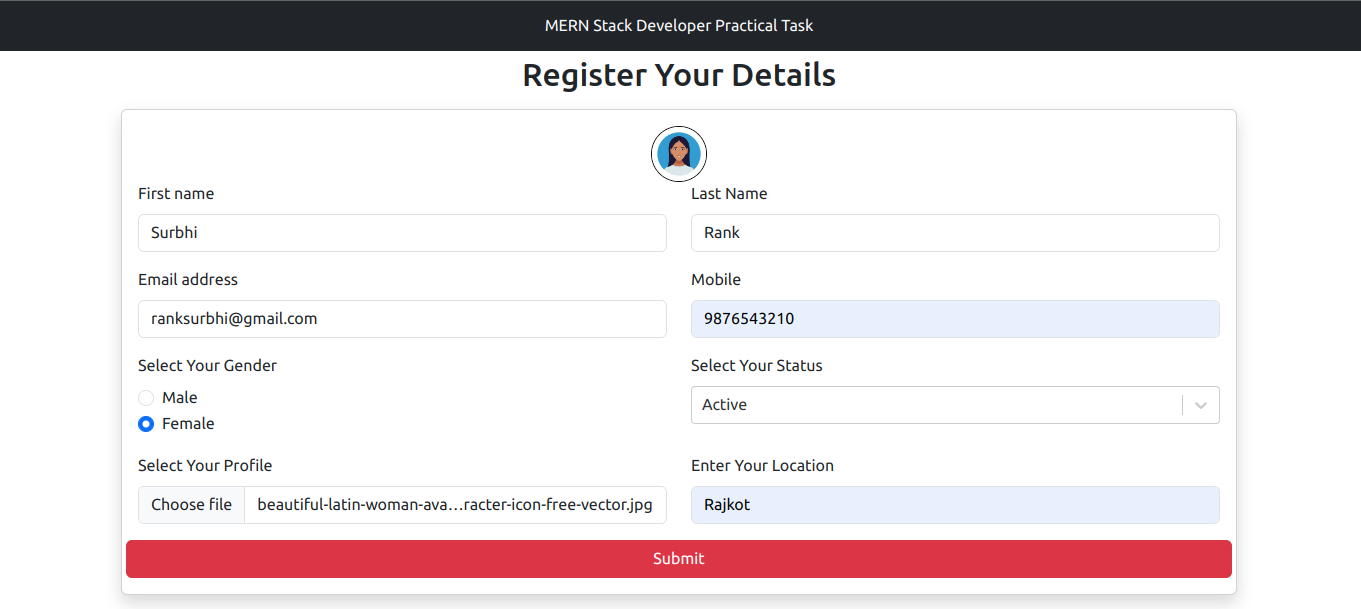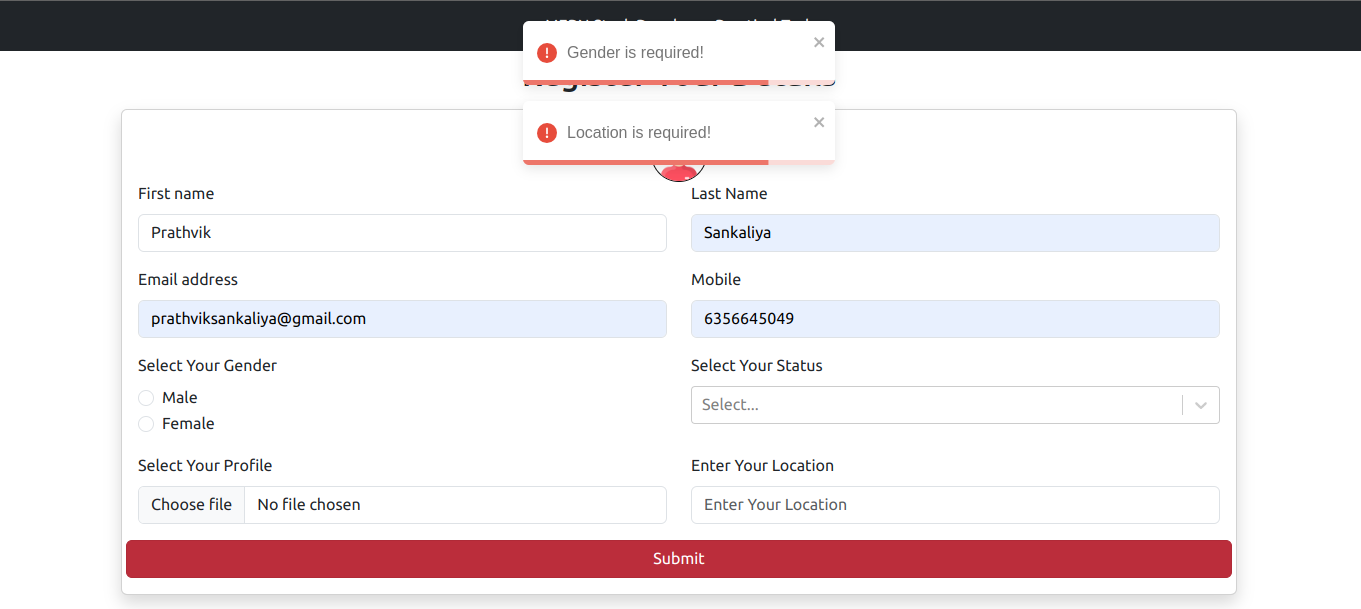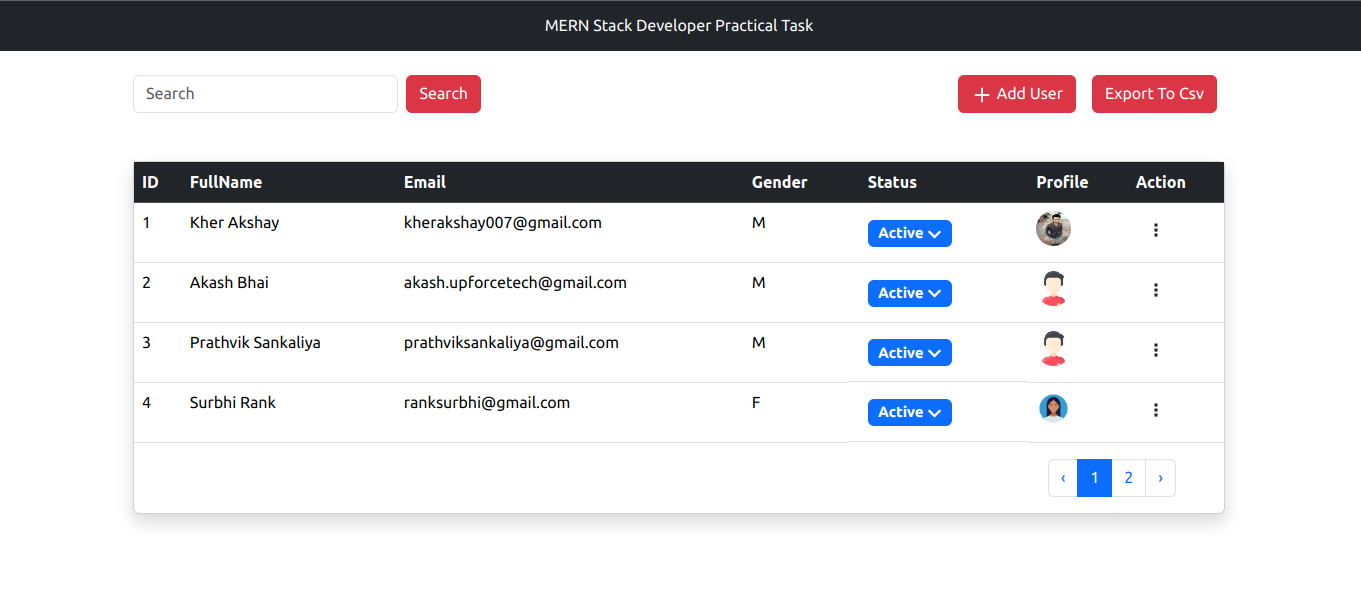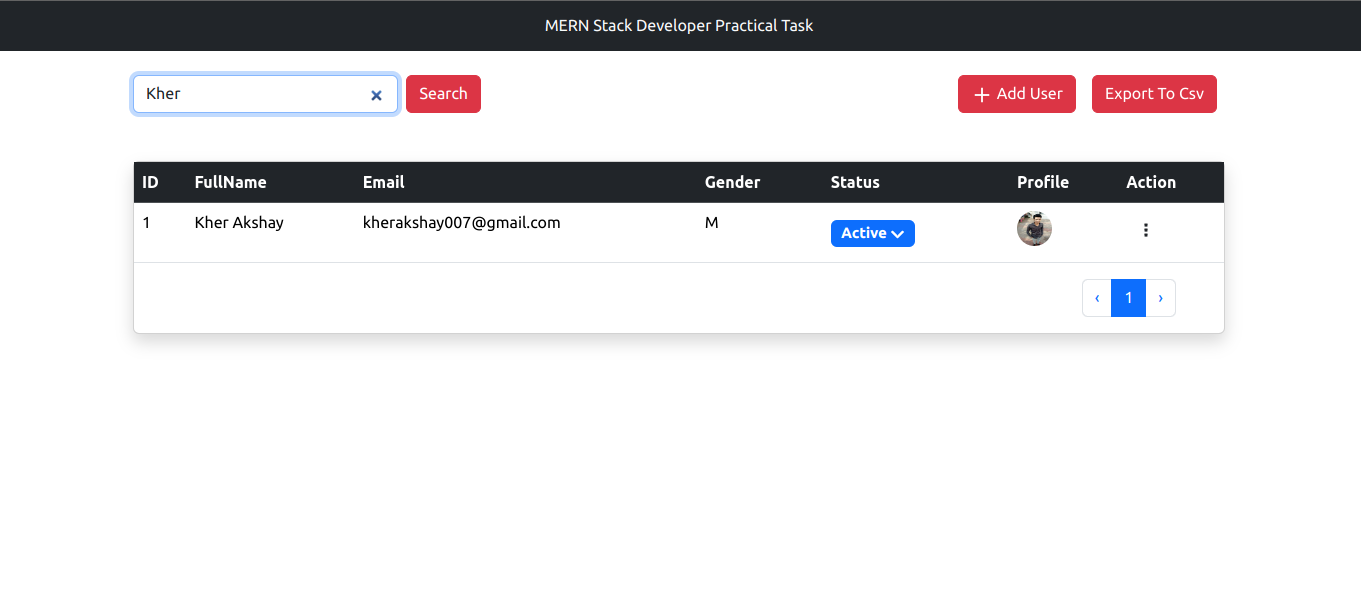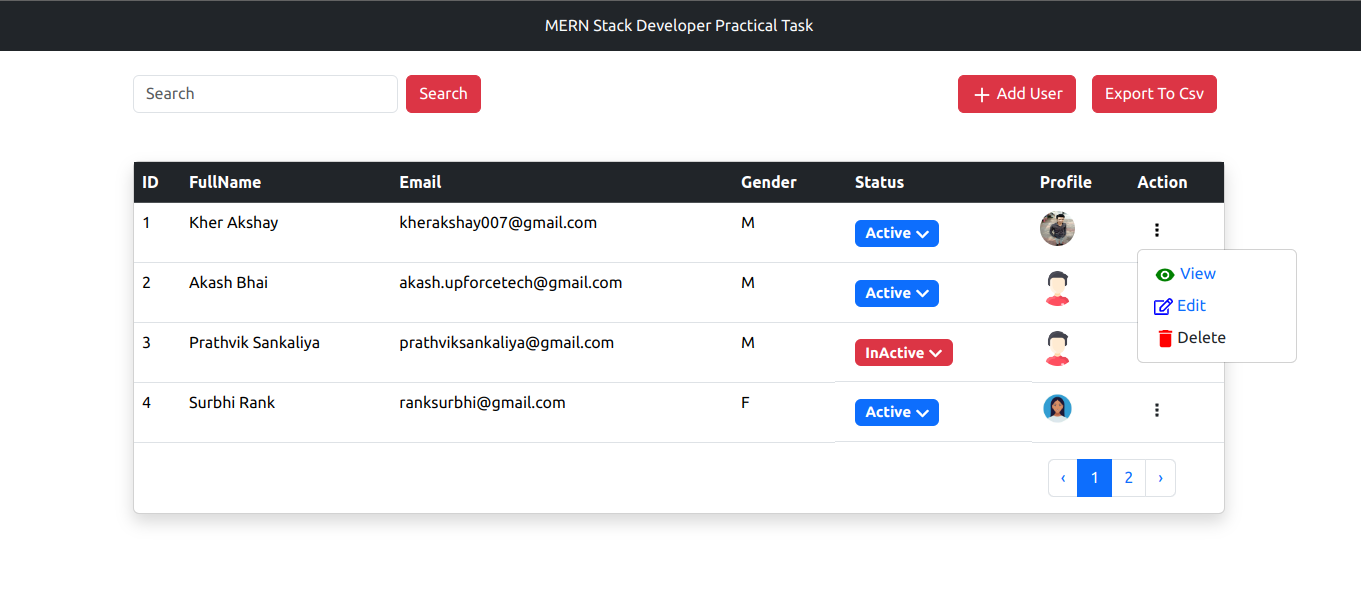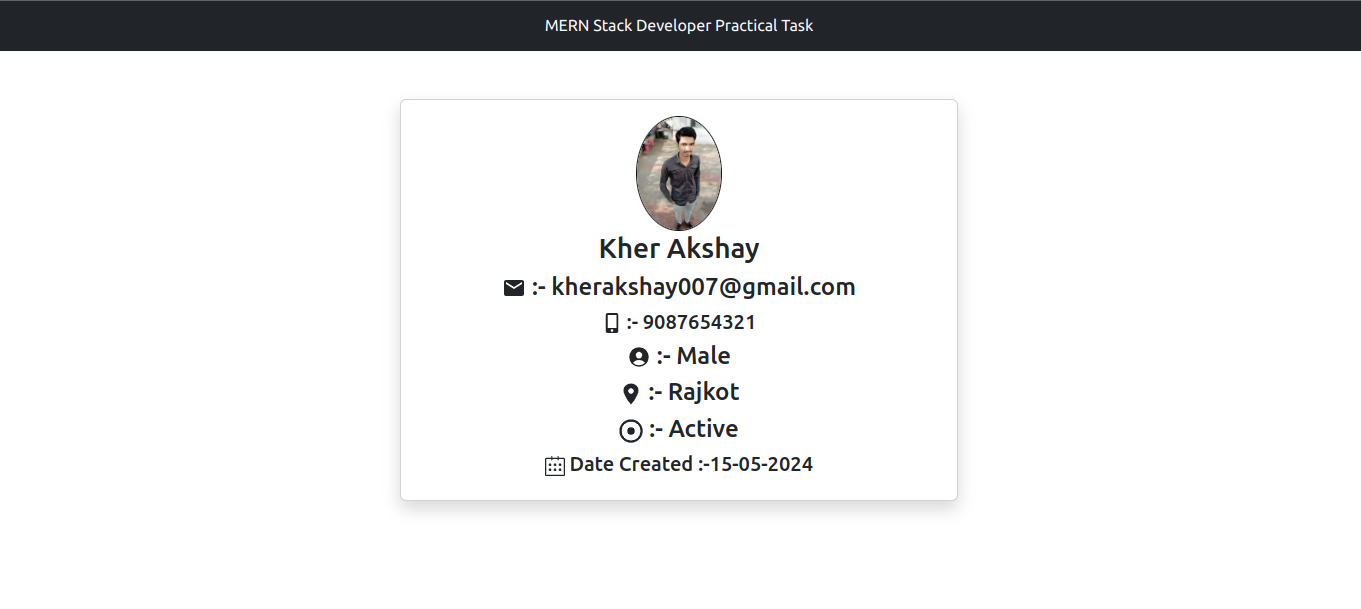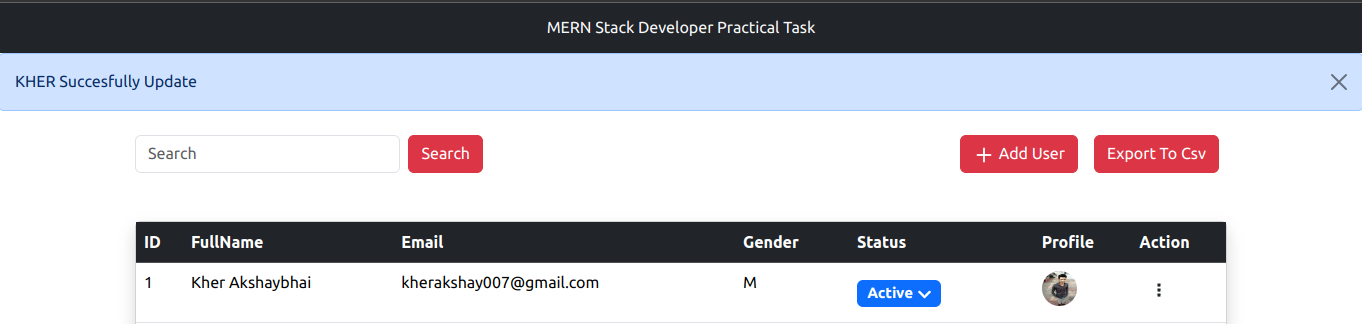Introducing UserDash User Management : Easy Form Creation Made Simple.
This User Management System is a piece of cake! With our CRUD Operation , Pagination and also Search Functinality
-
Create User: Enter the Details and also Validation are there for each and every fields
-
Read: by using Single Click to View the Specific User Record in to Appropriate way
-
Update: Update the User Information
-
Delete: Delete the User Information.
-
Pagination : Simple and Smooth Pagination are there .
-
Search : Based on User Name Search are there.
Clone the project
git clone https://github.com/akshay0077/User-Management-FE.git
git clone https://github.com/akshay0077/User-Management-BE.gitGo to the project directory
cd User-Management-FE
cd User-Management-BEInstall dependencies
npm installStart the server
npm startVideo Link : https://drive.google.com/file/d/1qhafdPyK5bLNLeMNe5XS--RBw-LDoGsw/view
This screen displays the User Data in to Table Formate.