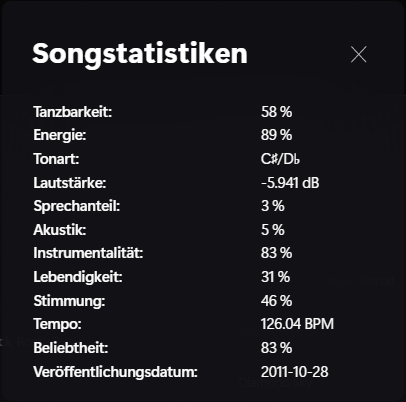See audio features of the music you love with Songstats for spicetify
- Right click a song and click "View Song Stats" to see it's audio features.
- Copy
songstats.jsto extensions folder based on your OS, or install it via marketplace
| Platform | Path |
|---|---|
| Windows | %appdata%\spicetify\Extensions\ |
| Linux | ~/.config/spicetify/Extensions or $XDG_CONFIG_HOME/.config/spicetify/Extensions/ |
| MacOS | ~/.config/spicetify/Extensions or ~/.spicetify/Extensions |
After putting the extension file into the correct folder, run the following command to install the extension or install through marketplace:
spicetify config extensions songstats.js
spicetify applyNote: Using the config command to add the extension will always append the file name to the existing extensions list. It does not replace the whole key's value.
Or you can manually edit your config-xpui.ini file. Add your desired extension filenames in the extensions key, separated them by the | character.
Example:
[AdditionalOptions]
...
extensions = autoSkipExplicit.js|shuffle+.js|trashbin.js|songstats.jsThen run:
spicetify applyToggle in the Profile menu.
If you find any bugs, please create a new issue on the GitHub repo.