-
Notifications
You must be signed in to change notification settings - Fork 14
New issue
Have a question about this project? Sign up for a free GitHub account to open an issue and contact its maintainers and the community.
By clicking “Sign up for GitHub”, you agree to our terms of service and privacy statement. We’ll occasionally send you account related emails.
Already on GitHub? Sign in to your account
Fix boot hangs for BIOS P4.X #3
Comments
|
Sorry... is 4.3 |
|
That's kinda unfortunate. But I suggest you return the board if it's still feasible. If not, you can try to backup the BIOS with a BIOS flasher and flash a P1.X image instead. If it does not work, then you have to desolder the chip, flash image, and solder it back, which I had mentioned in the prior issue #1 actually. You can also try downgrade BIOS with |
|
For those who have the latest BIOS flashed already, please check FIX for boot hangs after BIOS update (ACPI PATCH) |
|
Good news every ones, Here the bible => https://dortania.github.io/OpenCore-Desktop-Guide/ |
would you share a efi files? |
|
Woaw sorry for the delay
You should really take a day or two to create your specific Boot. |
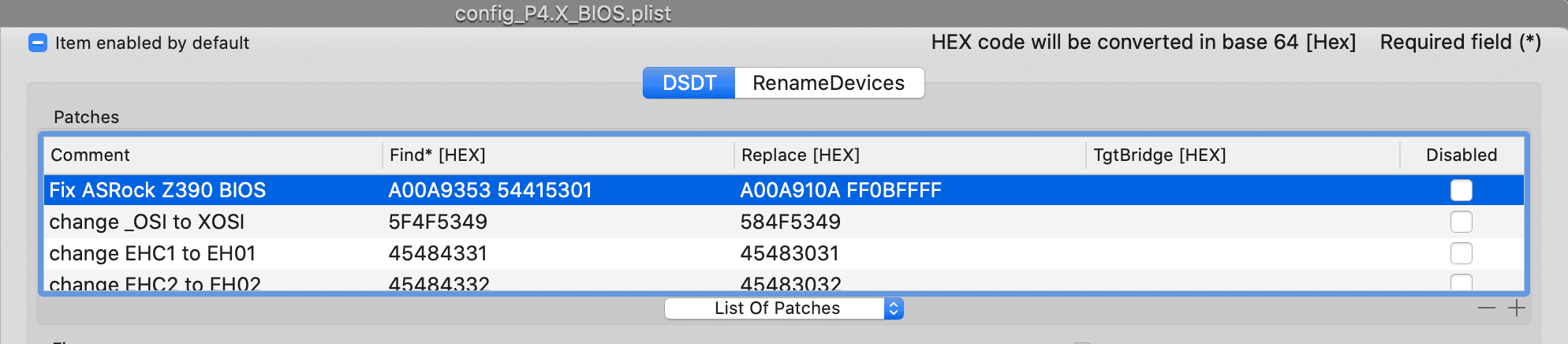
same problem with title...
thanks a lot
The text was updated successfully, but these errors were encountered: