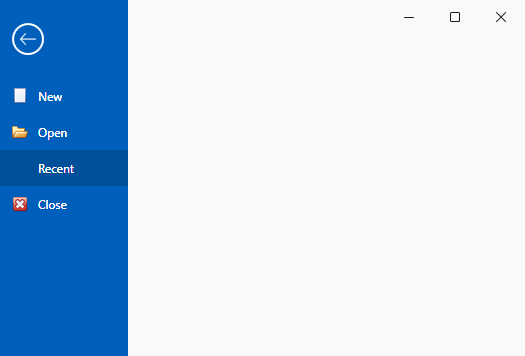This example demonstrates how to create a WPF Backstage View (a full screen application menu) inspired by Microsoft Office 2010.
<dxr:RibbonControl RibbonStyle="Office2010">
...
<dxr:RibbonControl.ApplicationMenu>
<dxr:BackstageViewControl>
<dxr:BackstageButtonItem Content="New" Glyph="{dx:DXImage Image=New_16x16.png}"/>
<dxr:BackstageButtonItem Content="Open" Glyph="{dx:DXImage Image=Open_16x16.png}" />
<dxr:BackstageTabItem Content="Recent">
<dxr:BackstageTabItem.ControlPane>
<ContentControl/>
</dxr:BackstageTabItem.ControlPane>
</dxr:BackstageTabItem>
<dxr:BackstageButtonItem Content="Close" Glyph="{dx:DXImage Image=Close_16x16.png}" />
</dxr:BackstageViewControl>
</dxr:RibbonControl.ApplicationMenu>
</dxr:RibbonControl>(you will be redirected to DevExpress.com to submit your response)