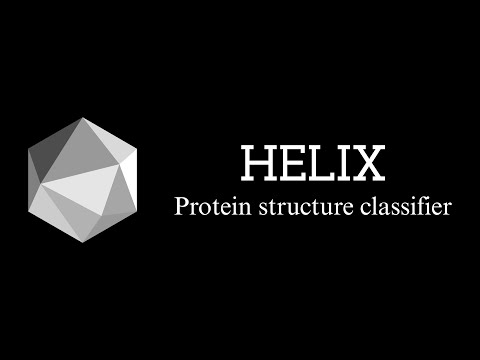This application is designed to provide insightful observations on protein structures. Our Graphical Convolutional Neural Network can be trained to classify any protein available in the Protein Data Bank based exclusively on its structural properties, such as:
- type of residue
- coordinates of its C-alpha residues (x,y,z)
- sinusoidal positional encoding of residue index in primary structure
- orientation of sidechain for each C-alpha
- distance of residue to protein's center of mass
Once a model is sufficiently well trained, it can be used to create attribution maps, which are then used as heat-maps that are projected back onto the subject protein, usually the proteins with the lowest loss. These painted proteins can provide incredibly useful insight into what structural features were most important to the classification property. You can read more about model attributions here and this process being applied to proteins here. Helix AI is a web application that encapsulates this process and provides the user with a dashboard to manage, configure, and view different models, experiments and hyperparameters. As well as have an embedded PyMol viewer of these painted proteins
If you're interested in using the model by itself, click here. You can also learn more about pytorch and pytorch_lightning here and here, respectively. The python requirements are all included in the setup.py script at the root of the project. Simply cd into the project root and run pip install .. The frontend (Javascript) requirements are included in a package.json file. Before installing dependencies, you must install npm and vue-cli as directed in the Vue.js official webpage here. Then simply cd into root/frontend and run npm install.
To be able to use PyMol features, you must download pymol here.
Once all requirements are met, you must export a few environment variables for flask:
In linux:
export FLASK_APP='src'
flask init_db
flask runIn Windows powershell:
$env:FLASK_APP = "src"
flask init_db
flask run
This turns the Flask server on to receive requests through the REST endpoints. Important to note that flask init_db is only required on the initial setup of the server. Running it a second time will delete all the information previously stored there. Now we turn on the Vue.js frontend:
npm run serveThe web application should now be available on localhost:8080, ready for use.