This is my personal collection of configuration files, you are probably here for my gnome configuration, the setup section will guide you through the installation process.
Here are the instructions you should follow to replicate my setup.
- Install git-version then enter
git clone https://github.com/GabrielTenma/dotfiles-gnm.git
cd dotfiles-gnm- Install theme, copy or enter command
cp -r ./themes/* ~/.themes/
cp -r ./icons/* ~/.icons/
cp -r ./gnome-shell/* ~/.local/share/gnome-shell/*- Install gnome tweak tool
arch command
yay -S gnome-tweak-tool- Install all fonts
sudo cp -r ./misc/fonts/* /usr/share/fonts/- Set all config in gnome tweak tool
search in menu
make sure you have been installed gnome shell integration, here for chrome: https://chrome.google.com/webstore/detail/gnome-shell-integration/gphhapmejobijbbhgpjhcjognlahblep
then open: https://extensions.gnome.org/ to check installed extension can check here: https://extensions.gnome.org/local/
search those listed extension make sure those extension been installed:
- ArcMenu :: https://extensions.gnome.org/extension/3628/arcmenu/ (left corner menu mod)
- Aylur's Widgets :: https://extensions.gnome.org/extension/5338/aylurs-widgets/ (add additional menu on top mod)
- Burn my windows :: https://extensions.gnome.org/extension/4679/burn-my-windows/ (window animation mod)
- Compiz alike magic lamp effect :: https://extensions.gnome.org/extension/3740/compiz-alike-magic-lamp-effect/ (fix glitch minimize gnome effect)
- Dash to dock :: https://extensions.gnome.org/extension/307/dash-to-dock/ (add dock)
- One window wonderland :: https://extensions.gnome.org/extension/5696/one-window-wonderland/ (window gaps when maximize)
- OpenWeather :: https://extensions.gnome.org/extension/750/openweather/ (weather indicator)
- Top bar organizer :: https://extensions.gnome.org/extension/4356/top-bar-organizer/ (organize top menu)
- Useless gaps :: https://extensions.gnome.org/extension/4684/useless-gaps/ (window gaps too)
- optional
- Caffeine :: https://extensions.gnome.org/extension/517/caffeine/ (pause screen timeout)
- AATWS - Advanced Alt-Tab Window Switcher :: https://extensions.gnome.org/extension/4412/advanced-alttab-window-switcher/ (alt tab mod)
- Text scaler :: https://extensions.gnome.org/extension/1018/text-scaler/ (font scaling + listed to top menu)
after installed those extension, configure those extension too
video here how to configure those extension: https://drive.google.com/file/d/1q0XwtoJShAm0K07BT9JiV5Xkzt6iaiFD/view?usp=sharing
|
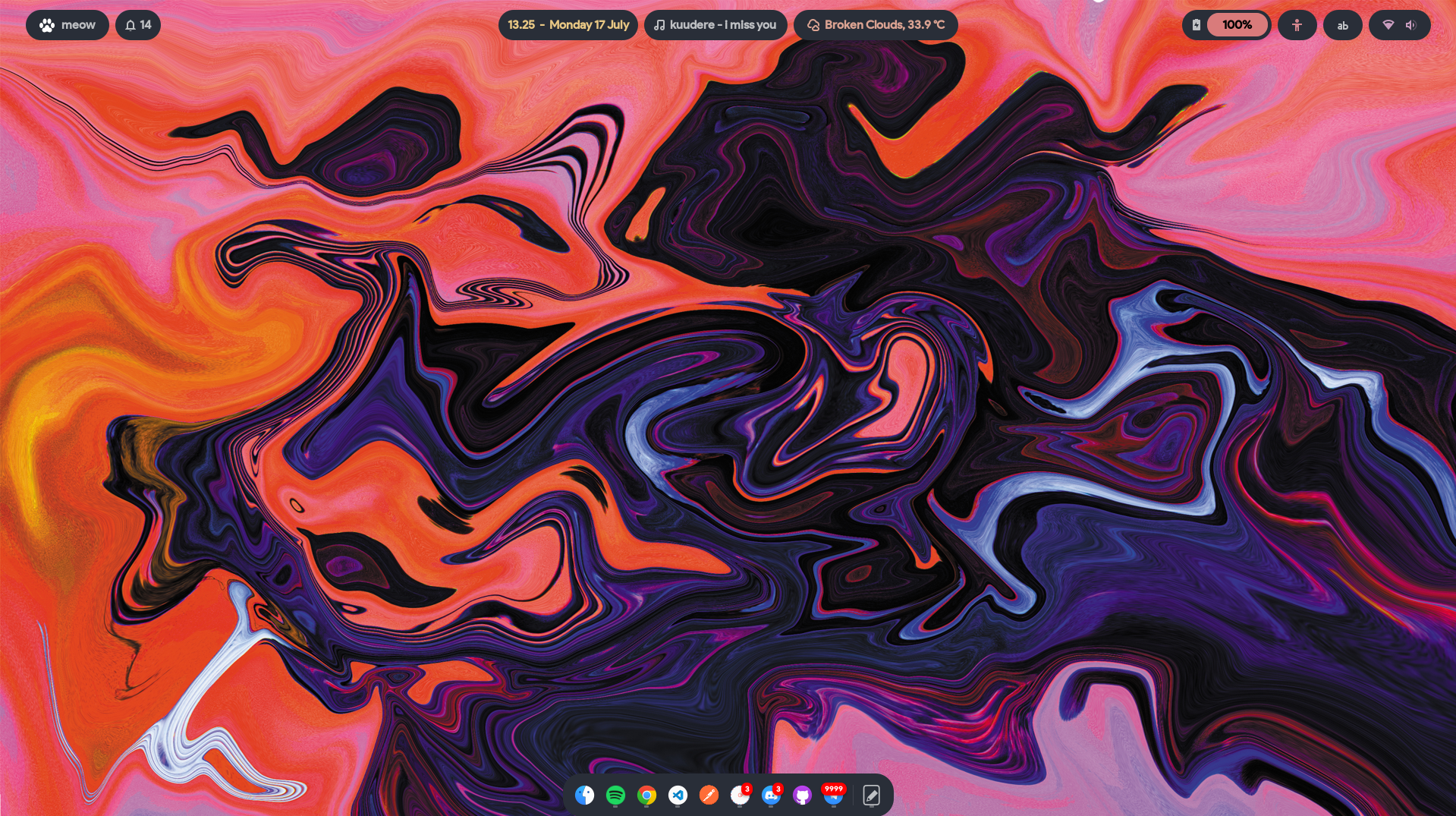
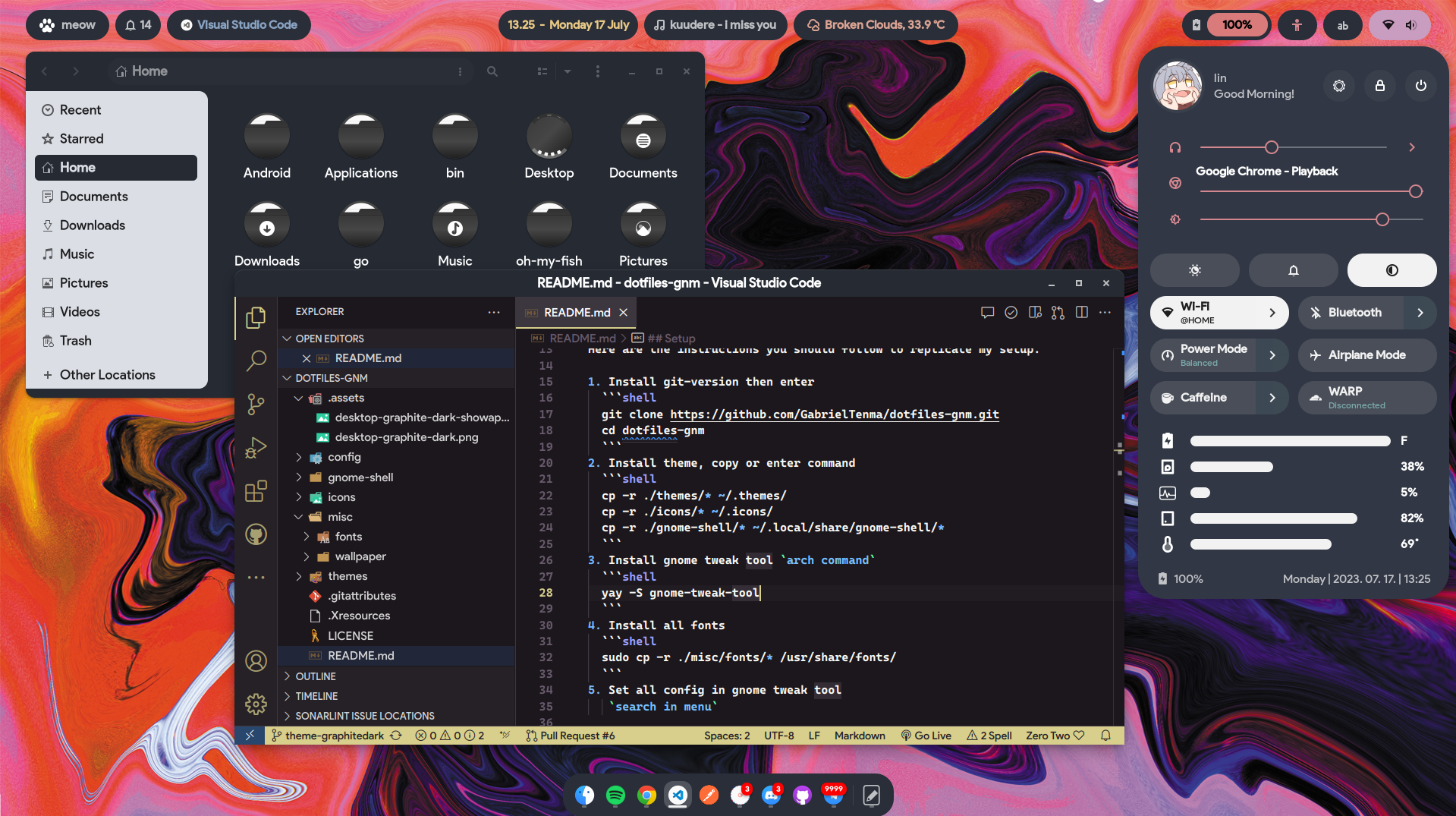
|