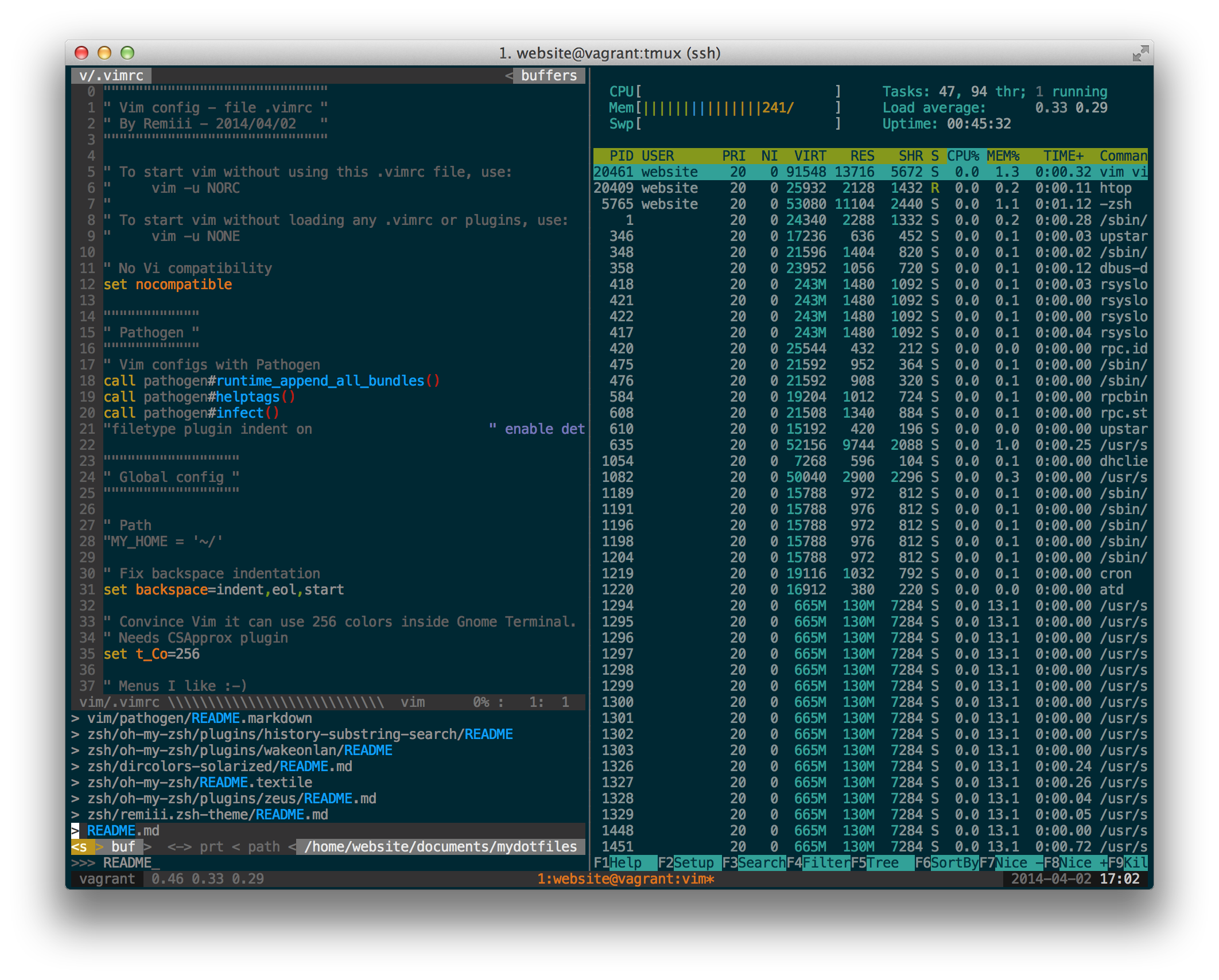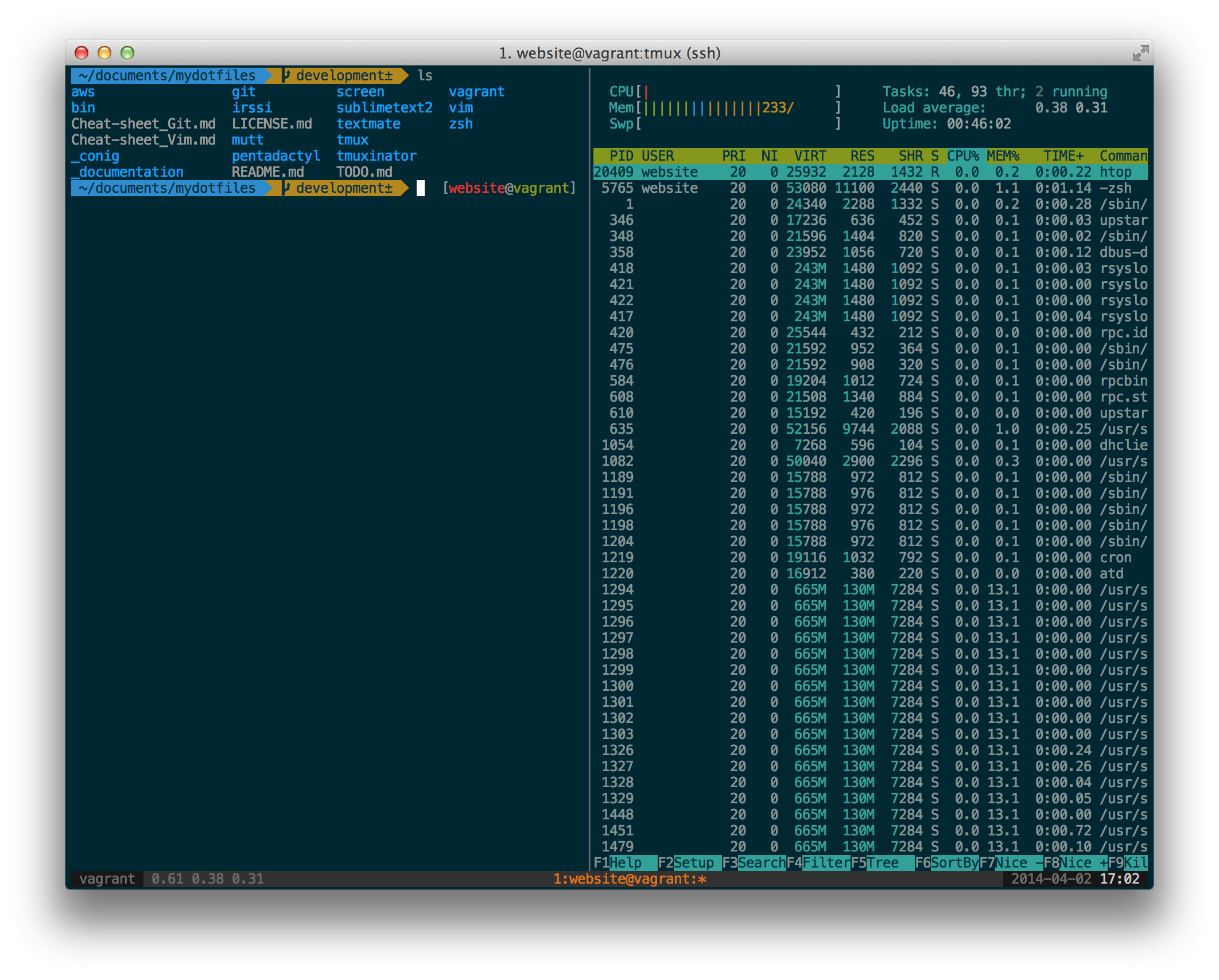mydotfiles
Fork me on GITHUB https://github.com/Remiii/mydotfiles
Solarized for iTerm2 part of the Solerized project.
Solarized for files Marks: think to add config in the Shell config (.zshrc...).
- Clone the repository
$ git clone [email protected]:Remiii/mydotfiles.git- Initialise submodules (NerdTree, Solarized...)
$ git submodule update --initIn order to update submodule : $git submodule update
$ ln -s ~/documents/mydotfiles/bin/.bin ~/.bin$ ln -s ~/documents/mydotfiles/vim/pathogen/autoload/ ~/documents/mydotfiles/vim/.vim/autoload$ ln -s ~/documents/mydotfiles/vim/.vimrc ~/.vimrc$ ln -s ~/documents/mydotfiles/vim/.vim/ ~/.vim$ sudo apt-get install tmux$ ln -s ~/documents/mydotfiles/tmux/.tmux.conf ~/.tmux.conf
$ ln -s ~/documents/mydotfiles/tmux/.tmux ~/.tmux
$ ln -s ~/documents/mydotfiles/tmuxinator/.tmuxinator ~/.tmuxinator$ cat ~/.tmux/tmuxcolors-256.conf >> ~/.tmux.conf$ ln -s ~/documents/mydotfiles/irssi/.irssi/ ~/.irssi$ sudo apt-get install zsh
$ chsh -s /bin/zsh$ ln -s ~/documents/mydotfiles/zsh/oh-my-zsh/templates/zshrc.zsh-template ~/documents/mydotfiles/zsh/.zshrc$ vim ~/documents/mydotfiles/zsh/oh-my-zsh/templates/zshrc.zsh-templateUpdate path, theme add plugins and made some customs.
ZSH=$HOME/documents/mydotfiles/zsh/oh-my-zshplugins=(lol git symfony2 github composer debian gnu-utils brew vagrant)eval `dircolors ~/documents/mydotfiles/zsh/dircolors-solarized/dircolors.256dark`#Path to your oh-my-zsh configuration.
ZSH=$HOME/documents/mydotfiles/zsh/oh-my-zsh
# Set name of the theme to load.
# Look in ~/.oh-my-zsh/themes/
# Optionally, if you set this to "random", it'll load a random theme each
# time that oh-my-zsh is loaded.
ZSH_THEME="remiii"
# Example aliases
# alias zshconfig="mate ~/.zshrc"
# alias ohmyzsh="mate ~/.oh-my-zsh"
# Set to this to use case-sensitive completion
# CASE_SENSITIVE="true"
# Comment this out to disable bi-weekly auto-update checks
# DISABLE_AUTO_UPDATE="true"
# Uncomment to change how many often would you like to wait before auto-updates occur? (in days)
# export UPDATE_ZSH_DAYS=13
# Uncomment following line if you want to disable colors in ls
# DISABLE_LS_COLORS="true"
# Uncomment following line if you want to disable autosetting terminal title.
# DISABLE_AUTO_TITLE="true"
# Uncomment following line if you want red dots to be displayed while waiting for completion
# COMPLETION_WAITING_DOTS="true"
# Which plugins would you like to load? (plugins can be found in ~/.oh-my-zsh/plugins/*)
# Custom plugins may be added to ~/.oh-my-zsh/custom/plugins/
# Example format: plugins=(rails git textmate ruby lighthouse)
plugins=(lol git symfony2 github composer debian gnu-utils brew vagrant)
source $ZSH/oh-my-zsh.sh
# Customize to your needs...
eval `dircolors ~/documents/mydotfiles/zsh/dircolors-solarized/dircolors.256dark`
alias vma='cd ~/aa;vagrant up;ssh [email protected] -p 10022'
alias cl='clear'$ ln -s ~/documents/mydotfiles/zsh/.zshrc ~/.zshrcremiii.zsh-theme (see: remiii.zsh-theme) is based on agnoster.zsh-theme (see: agnoster.zsh-theme).
- Creat this link in order to add remiii.zsh-theme
ln -s ~/documents/mydotfiles/zsh/remiii.zsh-theme/remiii.zsh-theme ~/documents/mydotfiles/zsh/oh-my-zsh/themes/remiii.zsh-theme- Modif theme in the file: zsh/oh-my-zsh/templates/zshrc.zsh-template in order to add remiii.zsh-theme
ZSH_THEME="remiii"- Create this link
$ ln -s ~/documents/mydotfiles/git/.gitconfig ~/.gitconfig- Create this link
$ ln -s ~/documents/mydotfiles/aws/ ~/.aws- submodules (NerdTree, Solarized...)
$ git submodule update
$ cd toSubmoduleDir
$ git pullSome info in the Cheat sheet file (see Cheat-sheet_Vim.md).
-
closetag
-
CTRL-P Full path fuzzy file, buffer, mru, tag, ... finder for Vim
-
Delmitmate Provides auto-balancing and some expansions for parens, quotes, etc.
-
NerdTree A tree explorer plugin for navigating the filesystem.
-
Solarized Precision colorscheme for the vim text editor.
-
supertab
-
togbar
-
SnipMate TextMate-style snippets for Vim.
-
twig Twig syntax highlighting, snipMate, etc.
-
Vim Commenter A plugin that allows for easy commenting of code for many filetypes.
-
Vim Multiple cursors True Sublime Text style multiple selections for Vim
- ZSH Official site of ZSH
$ ln -s ~/documents/mydotfiles/pentadactyl/.pentadactyl/bundle/pentadactyl-solarized/colors/solarized-*.penta ~/documents/mydotfiles/pentadactyl/.pentadactyl/colors/.
$ ln -s ~/documents/mydotfiles/pentadactyl/.pentadactyl/ ~/.pentadactyl
$ ln -s ~/documents/mydotfiles/pentadactyl/.pentadactylrc ~/.pentadactylrc$ ln -s ~/documents/mydotfiles/mutt/.muttrc ~/.muttrcFollow this instruction: http://askubuntu.com/questions/283908/how-can-i-install-and-use-powerline-plugin
For more information see this articles:
- http://www.iterm2.com
- http://ethanschoonover.com/solarized
- https://github.com/seebi/dircolors-solarized
For more information see this articles:
- http://mirnazim.org/writings/vim-plugins-i-use
- http://stackoverflow.com/questions/3794895/installing-vim-with-ruby-support-ruby
- http://nvie.com/posts/how-i-boosted-my-vim
- https://github.com/groenewege/vimrc
For more information see this articles:
For more information see this articles:
For more information see this articles:
mydotfiles is licensed under the MIT license (see LICENSE.md file).
@Remiii