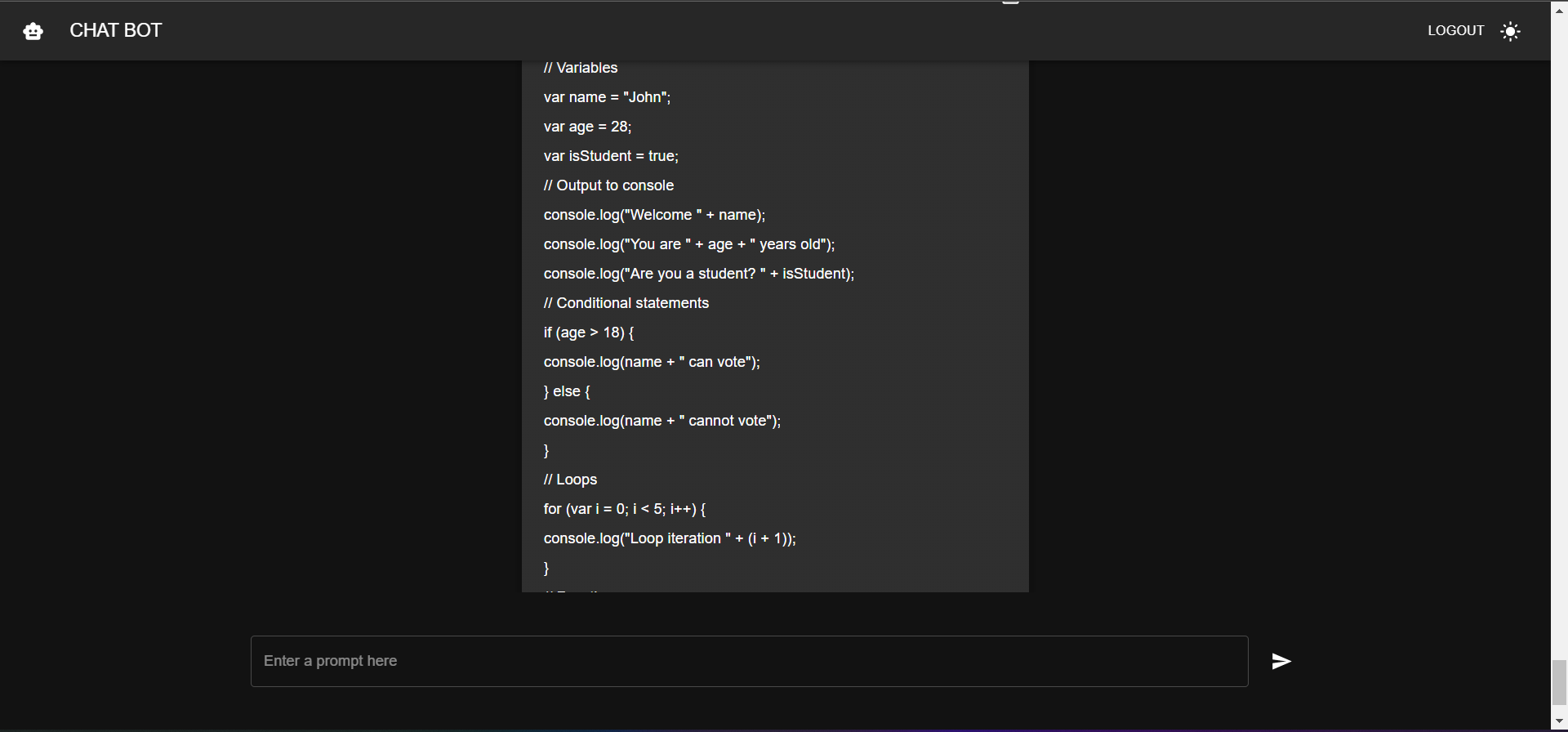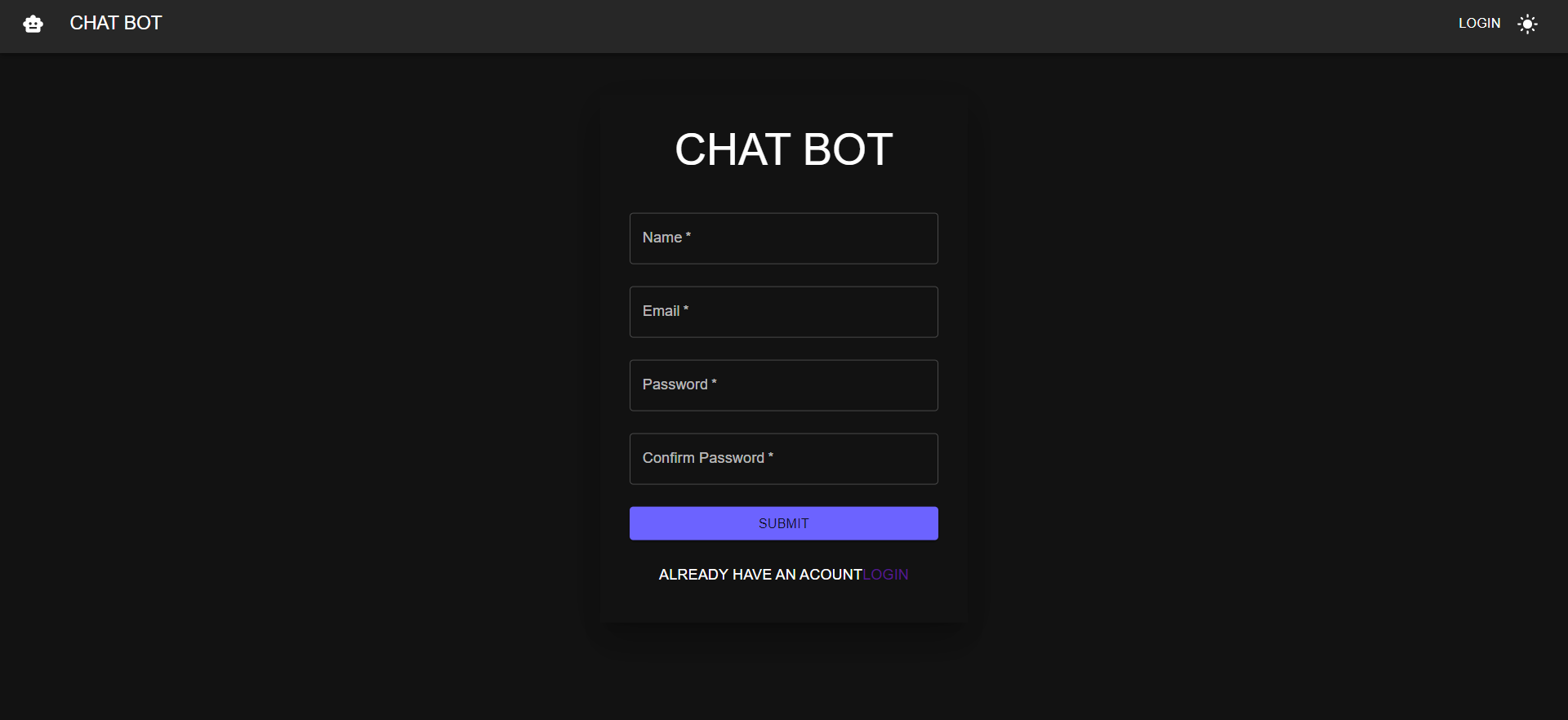The Chat Bot Application is a robust and interactive chat bot built using various technologies. It leverages the power of AI and real-time communication to provide intelligent conversation capabilities and a seamless user experience.
- Intelligent conversation capabilities powered by the OpenAI API
- Real-time communication using Socket.IO for instant message delivery
- MongoDB database for efficient storage and retrieval of user messages and chat history
- RESTful APIs built with Express.js for handling HTTP requests
- React frontend for building dynamic and responsive user interfaces
- Material-UI for a modern and polished visual design
- Secure user authentication and authorization using jsonwebtoken and bcryptjs
- Clone the repository:
git clone https://github.com/SomnathKar000/AI-Chatbot.git - Navigate to the project directory:
cd chat-bot-application - Install dependencies:
npm install - Change the directory to the backend folder:
cd backend - Install the backend dependencies:
npm install - Return to the previous directory:
cd ..
- Create an
.envfile in the root directory of the project. - Define the following environment variables in the
.envfile:DB_URL=<your-db-url>: The MongoDB URL for connecting to the database.JWT_SECRET_KEY=<your-secret-key>: The secret key used for authentication.OPENAI_API_KEY=<your-open-ai-api-key>
- Start the backend server:
npm start(from the project backend directory) - Start the frontend server:
npm start(from the project root directory) - Open the application in your browser:
http://localhost:3000
Contributions are welcome! If you have any suggestions, bug reports, or feature requests, please open an issue or submit a pull request.
For more information or questions, feel free to reach out:
- Email: [email protected]
- LinkedIn: Somnath Kar
- GitHub: SomnathKar000