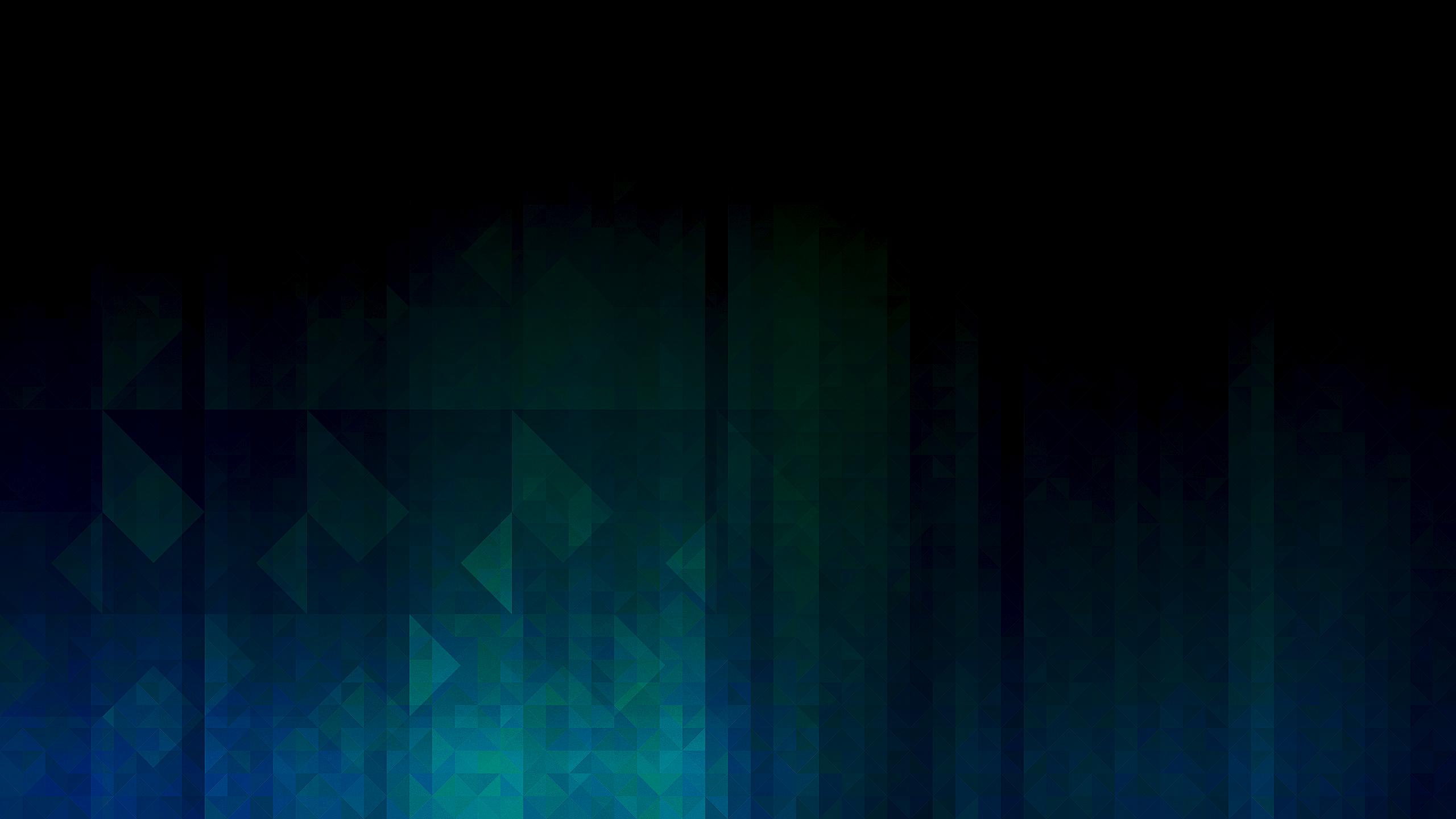A Wallpaper Set for the Gnome Desktop derived from the default Gnome 3.10 Good Night Image.
-
Open blue.xml in a text editor (such as Sublime Text) and alter the location to where you cloned the repository to.
-
Open up a terminal Window and navigate to /usr/share/gnome-background-properties/ and copy the adwiata.xml file.
-
Paste the file under a diffrent name example: mybackground.xml ie: sudo cp /usr/share/gnome-background-properties/adwaita.xml ./mybackground.xml
-
Open up the newly saved XML file and edit the contents in the filename tag to the location of where your forked the repo.
-
Open up your background prefrences in GNOME and select the Background set.
-
Done!