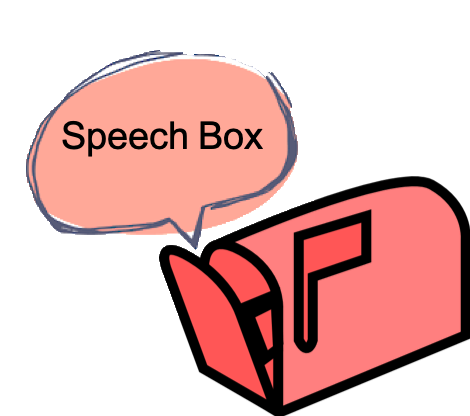This Flask web app can provide speech to text, sentiment analysis and words summary.
- Real time speech to text recording.
- Sentiment detection
- Words or conversation summary.
- Set your email for summary copy
- Clone this repository:
git clone https://github.com/angryducks/speech-box
- Enter into
speech-boxfolder, set up virtual environment with python 3.6 and install packages.
cd speech-box
pip3 install -r requirements.txt
-
Update API key
Create Google Cloud Platform API key: https://console.cloud.google.com
Location: create./speech-box/<your project ID>.json
Change the json file name togoogle-api.jsonCreate rosette api key: https://www.rosette.com
Location:./speech-box/entity.py
key = 'Your rosette api key'Email key:
Location:./speech-box/main.py
EMAIL_HOST_PASSWORD -
Run server on your own computer:
export FLASK_APP=main.py
flask run --host=0.0.0.0
- Access though browser
http://127.0.0.1:5000
or
http://0.0.0.0:5000
- nature1995 | Ziran Gong
- zfz | Fangzhou Zhang
- zzdqqqq | Zidong Zhang