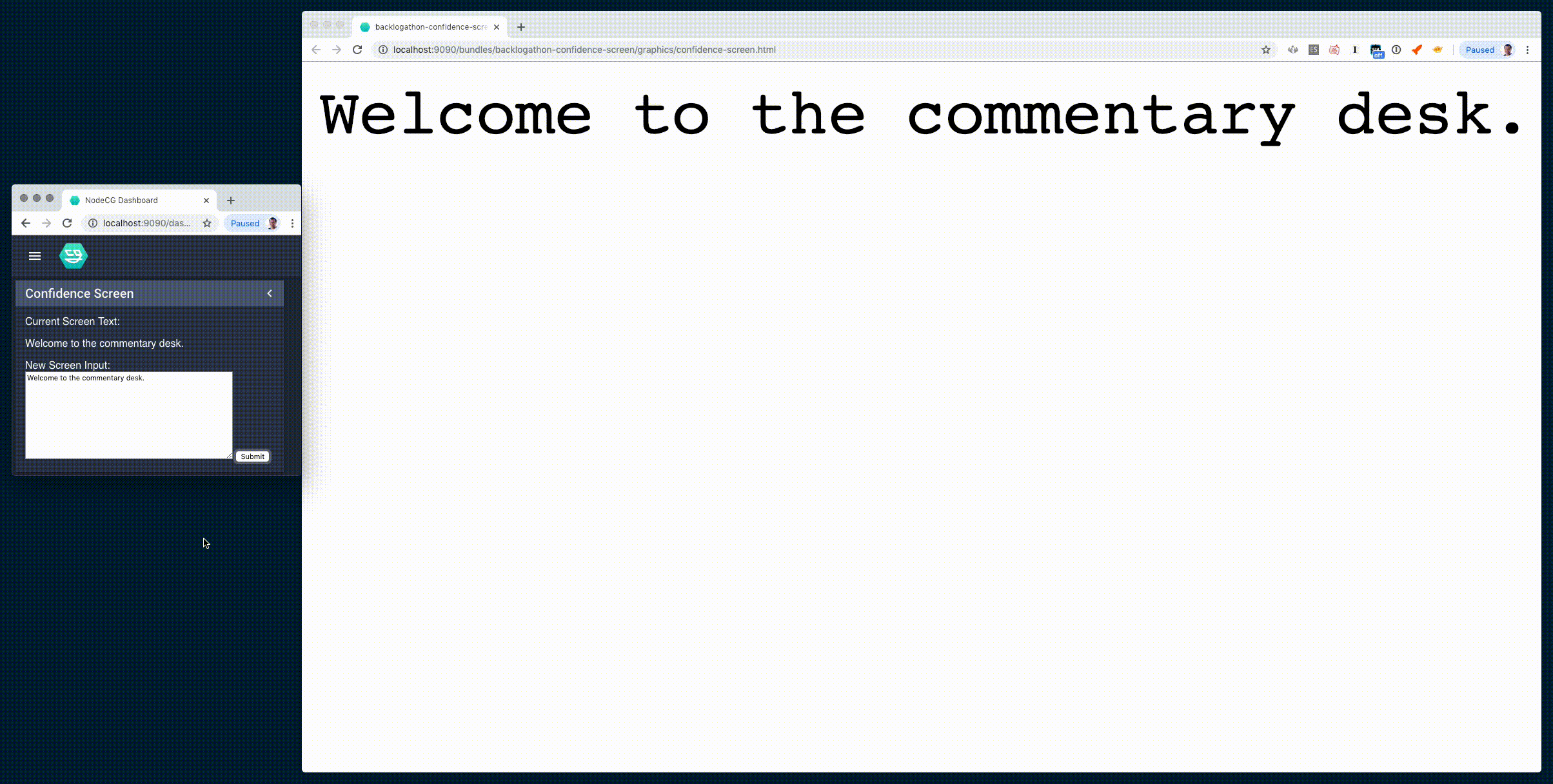backlogathon-confidence-screen is a NodeCG bundle. It requires the use of NodeCG version 1.0 or greater.
backlogathon-confidence-screen is a very simple NodeCG bundle that gives you a multi-line text entry area in a NodeCG dashboard tied to a browser view of the text you submit. The text is displayed using monospaced fonts, with black text on a white background.
Textfit (MIT license) is included and used to automatically size the text to fit a defined 1920x1080 viewport, within reasonable text requirements.
Confidence screens are used during event livestreams to provide information to on-air talent on a dedicated monitor or area of a monitor.
You'll need to have NodeCG already installed to use this bundle. Once you have NodeCG installed, navigate to your installation directory and install via command line:
nodecg install backlogathon/backlogathon-confidence-screen
You'll then need to restart NodeCG if it's already running. The panel will appear in the default workspace.
TODO: write something here