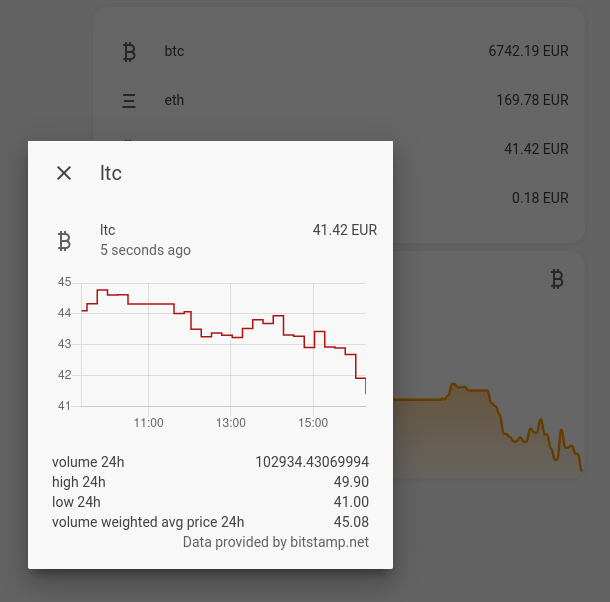Home-Assistant sensor for fetching crypto currency data from bitstamp.net.
- Install Python dependency
BitstampClient(if not already installed). You can do this by runningpip install BitstampClient==2.2.8ordocker exec homeassistant pip install BitstampClient==2.2.8depending wether you are running home-assistant in docker or not.
If you are using the HACS (Home Assistant Community Store):
- Add the link to this github repo as a new custom repository in the settings menu
- Install bitstamp.net integration via the store UI
- checkout this repository
- copy the content of the
custom_components/bitstampnetfolder intoconfig/custom_components/bitstampnetfolder in your home-assistant instance (you may have to create that folder) - configure the desired sensors in your
configuration.yamlfile
sensor:
- platform: bitstampnet
name: "EUR/BTC"
currency: "btc"
display_currency: "EUR"
icon: "mdi:currency-btc"
- platform: bitstampnet
name: "EUR/ETH"
currency: "eth"
icon: "mdi:currency-eth"
- platform: bitstampnet
name: "EUR/LTC"
currency: "ltc"
- platform: bitstampnet
name: "EUR/XRP"
currency: "xrp"name: Some custom namecurrency: The crypto currency you want to see the exchange rate fromdisplay_currency: The currency you want to see the exchange indisplay_currency_decimals: The number of decimals the rate should be rounded to. Default: 2icon: Pick an icon from materialdesignicons.com. Default:mdi:currency-btc
- btc (Bitcoin)
- eth (Ether)
- xrp (Ripple)
- ltc (Litecoin)
- bch (Bitcoin Cash)
- eur
- usd