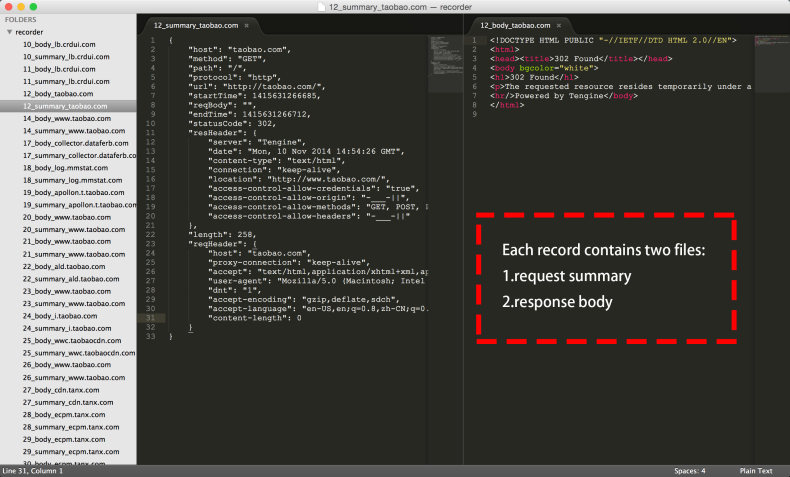A tool written in Node.js to save all http(s) request data on disk.
-
install nodeJS ,then
sudo npm install -g trafficrecorder -
start recorder by
tr <dir>ortrafficrecorder <dir>, here dir is the folder where you want to save data -
set proxy to http://127.0.0.1:8001
-
all http(s) traffic through this proxy will be saved
- This tool is a developed on anyproxy. To use https features, you should trust a root CA generated by anyproxy. Instruction can be found here.
- For any question, you may raise an issue or contact [email protected]