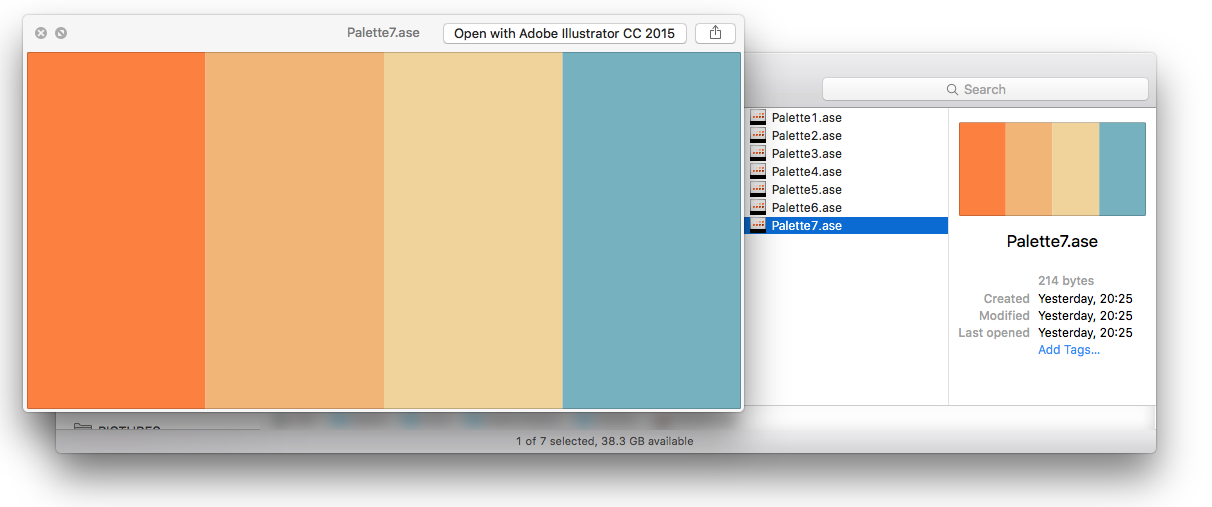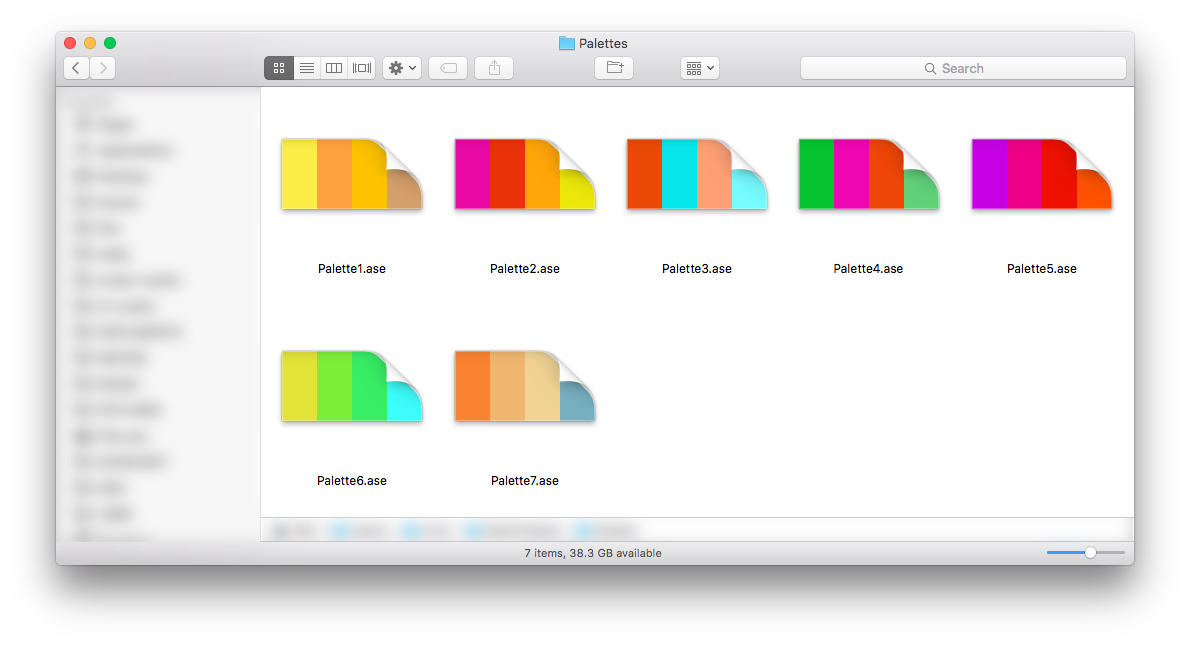Mac QuickLook for ASE files (Adobe Swatch Exchange)
ASE are color palettes that can be exported from Adobe Photoshop, Adobe Illustrator, Adobe Color CC, Spectrum, COLOURlovers, Prisma, among many others.
Based on Apple's QuickLookSketch.
ASE format Reference: http://www.selapa.net/swatches/colors/fileformats.php#adobe_ase
If you want to skip compilation and just install it, download Release 1.0, unzip and copy QuickLookASE.qlgenerator to ~/Library/QuickLook/. To reach that folder in Finder, go to your Home, click on the Go menu on the top bar, hold the Option key and Library will magically appear.
Or copy it from a terminal:
cp -R QuickLookASE.qlgenerator ~/Library/QuickLook/
Alternatively, if you use Homebrew-Cask, install with:
brew cask install quicklookase
How to find the UTI of a file:
mdls -name kMDItemContentType MySwatch.ase