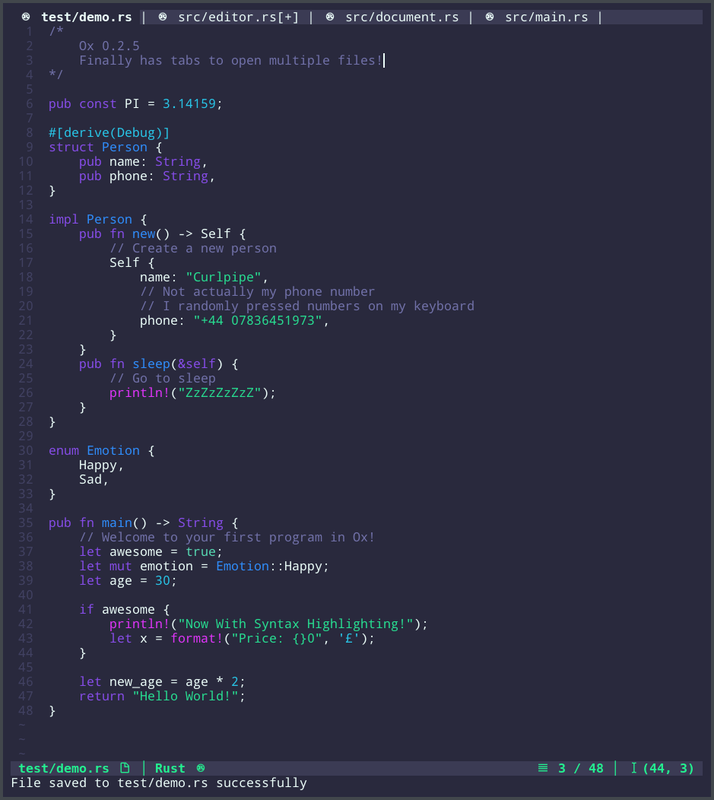powered by @curlpipe
Ox is super minimal and aims to use as few dependencies as possible, allowing for rapid compile time and low risk of breakage.
You can currently only build SM Settings Editor from source.
While this may sound daunting to many people, it really isn't that hard and takes 1 minute worst case scenario!
You can use the arrow keys to move the cursor around
You can also use:
- PageUp - Go to the top of the document
- PageDown - Go to the bottom of the document
- Home - Go to the start of the current line
- End - Go to the end of the current line
You can use the keys Backspace and Return / Enter as well as all the characters on your keyboard to edit files!
SM Settings Editor is controlled via your keyboard shortcuts. Here are the default shortcuts that you can use:
| Keybinding | What it does |
|---|---|
| Ctrl + Q | Exits the current tab or the editor if only one tab open. |
| Alt + E | Exits the current tab or the editor if only one tab open. For Visual Studio Code |
| Ctrl + S | Saves the open file to the disk. |
| Alt + S | Prompts you for a file name and saves it to disk as that file name. |
| Ctrl + W | Saves all the currently open files to the disk. |
| Ctrl + N | Creates a new tab with a blank document. |
| Ctrl + P | Prompts you for a file and opens that file in a new tab. |
| Ctrl + F | Searches the document for a search query. Allows pressing of ↑ and ← to move the cursor to the previous occurance fof the query and ↓ and → to move to the next occurance of the query. Press Return to cancel the search at the current cursor position or Esc to cancel the search and return to the initial location of the cursor. Note: this allows you to use regular expressions. |
| Ctrl + Z | Undoes your last action. The changes are committed to the undo stack every time you press the space bar, create / destroy a new line and when there is no activity after a certain period of time which can be used to capture points where you pause for thought or grab a coffee etc... |
| Ctrl + Y | Redoes your last action. The changes are committed to the undo stack every time you press the space bar, create / destroy a new line and when there is no activity after a certain period of time which can be used to capture points where you pause for thought or grab a coffee etc... |
| Ctrl + R | Allows replacing of occurances in the document. Uses the same keybindings as the search feature: ↑ and ← to move the cursor to the previous occurance fof the query and ↓ and → to move to the next occurance of the query. You can also press Return, y or Space to carry out the replace action. To exit replace mode once you're finished, you can press Esc to cancel and return back to your initial cursor position. Note: this allows you to use regular expressions. |
| Ctrl + A | Carries out a batch replace option. It will prompt you for a target to replace and what you want to replace it with and will then replace every occurance in the document. Note: this allows you to use regular expressions. |
| Ctrl + Left | Navigates to the previous tab. |
| Ctrl + Right | Navigates to the next tab. |
| Alt + A | Focuses the command line. |
You can see the tasks.todo.md file to see my full plans for the future of the editor!
Here is the current summary
- Initial Research (0.1.0, 0.1.1) [741 lines]
- Basic editing functions (0.2.0)
- Line numbers (0.2.0)
- Searching (0.2.0) [1040 lines]
- Undo and Redo (0.2.1) [1282 lines]
- Input bug (0.2.2) [1278 lines]
- Good command line interface (0.2.3)
- Config files (0.2.3)
- Replacing text (0.2.3) [1549 lines]
- Syntax highlighting (0.2.4) [1894 lines]
- Tabs for multitasking (0.2.5) [2050 lines]
- Macros (0.2.6) [3414 lines]
- Tweaks (0.2.7) [3241 lines]
- Mouse support (0.2.8)
- Auto indentation (0.3.0)
- Prettifier / Automatic code formatter (0.3.0)
- Built In linter (0.3.0)
- Auto brackets (0.3.1)
- Auto complete (0.3.2)
- File tree (0.3.4)
- Start page (0.3.5)
Distributed under the GNU GPLv2 License. See LICENSE for more information.
You can contact me on Discord at curlpipe#1496. I'll be happy to answer any questions you may have!
- Curlpipe (Luke), for actually building Ox
- Spike, for the logo
- The community, for the ideas and suggestions