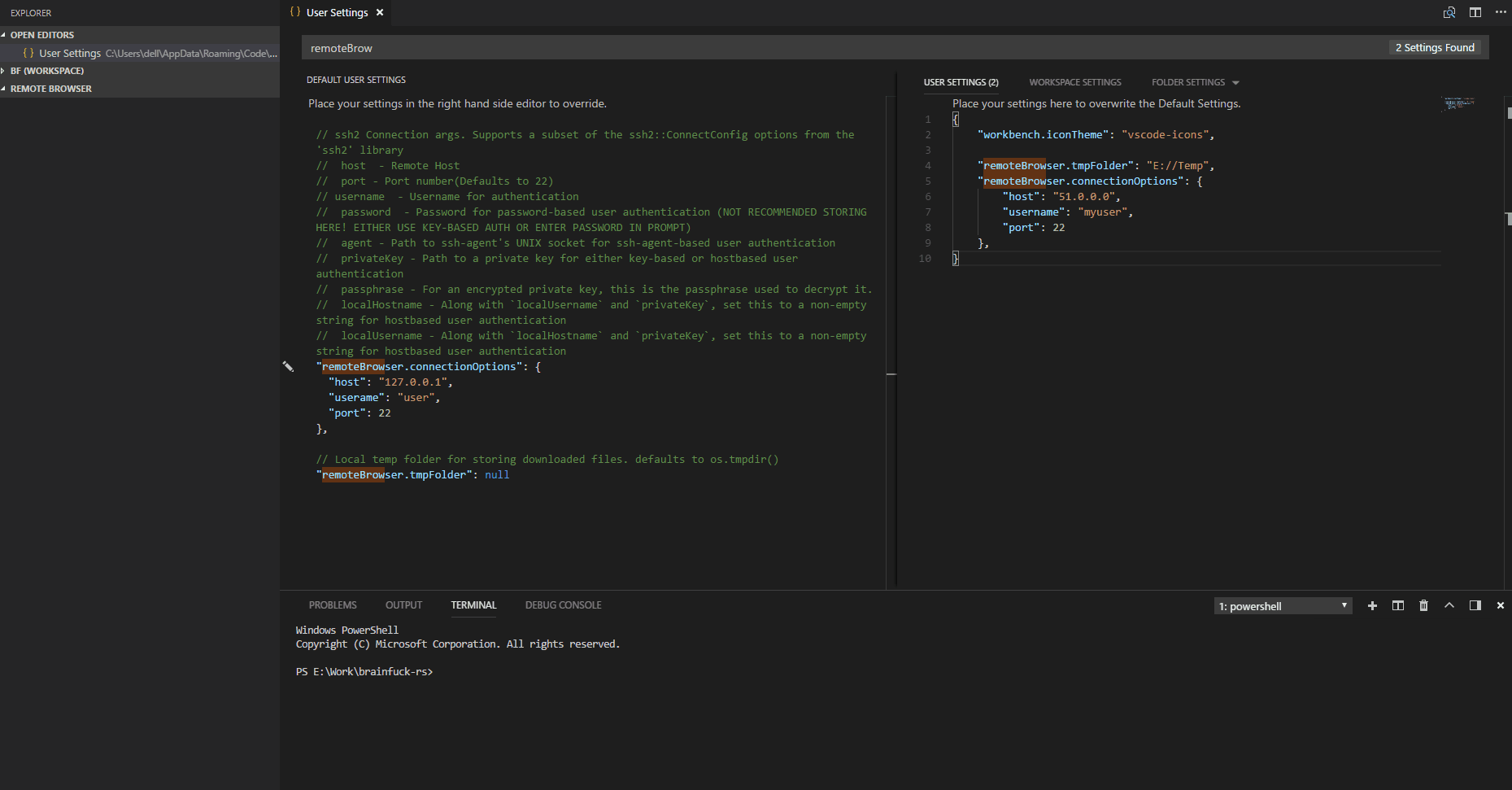A lightweight extension that allows you to browse and edit remote files over SFTP.
- Explorer-like view of any directory on a remote machine
- Simple browsing interface separate from your current workspace.
- Edit files locally and automatically sync them on save.
- Supports multiple authentication modes.
- set
remoteBrowser.connectionOptionsin User Settings - If passwordless auth is not available/not successful, you will be prompted for a password.
Connect: Connect to remote machine.Disconnect: Disconnect from remote machine.Change Path: Change root path on the remote machine. Default root is the User's $HOME.
remoteBrowser.connectionOptions: supports a subset of ssh2:ConnectConfig opts from the ssh2 library.- Example Config:
"remoteBrowser.connectionOptions": {
"host": "12.34.56.78", // MANDATORY
"username": "remoteuser", // MANDATORY
"privateKey": "C:/Users/myuser/.ssh/id_rsa", // Path to private key on local machine
"localHostname": "myhost",
"localUsername": "myuser", // Identify as myuser@myhost
"defaultPath": "/usr/local/bin" // Default directory to start in on connect (Absolute path)
},
// Optional array to configure additional connections
"remoteBrowser.additionalConnections": [{
"host": "12.34.56.79",
"username": "remoteuser2",
}],remoteBrowser.tmpFolder: Path to emporary folder for storing downloaded files
See the User Settings file for more info.
- The extenstion relies on ssh2-sftp-client for remote connections.
- Depending on your workflow, the extension is most effective when used along with an ssh client running in the terminal. Even better if you also use remote-vscode.
- Tests
- More Sort options.
- Multiple server configurations.
- Improved filtering.
- More robust error handling
Feel free to open an issue or drop a pull request!
- Bottom status bar now displays file saving status.
- Added a defaultPath option which specifies a default directory to cd into on initial connect.
- Added support for multiple connections.
- Fixed issue of password prompt being undismissable.
- Fixed issue of files of the same name in different folders being considered the same.
- Bug fixes. Thanks to @ronsano
- Adds large file support. Thanks to @kimulimuli
- Added a default sort - Folders first and alphabetical.
- Added a filter option that allows filtering the current root folder by specifying a regex to test all filenames for. Might change this to a glob in the future.
- Added context menu option - Make root (Use on any subdirectory to make it the new root for the explorer tree)
- Fixed Bug where the '..'back option wasn't getting updated on root change.
- Changed privateKey connection option to be a file path instead of an actual key string.
- Fixed config file not being read after initialization.
Initial release