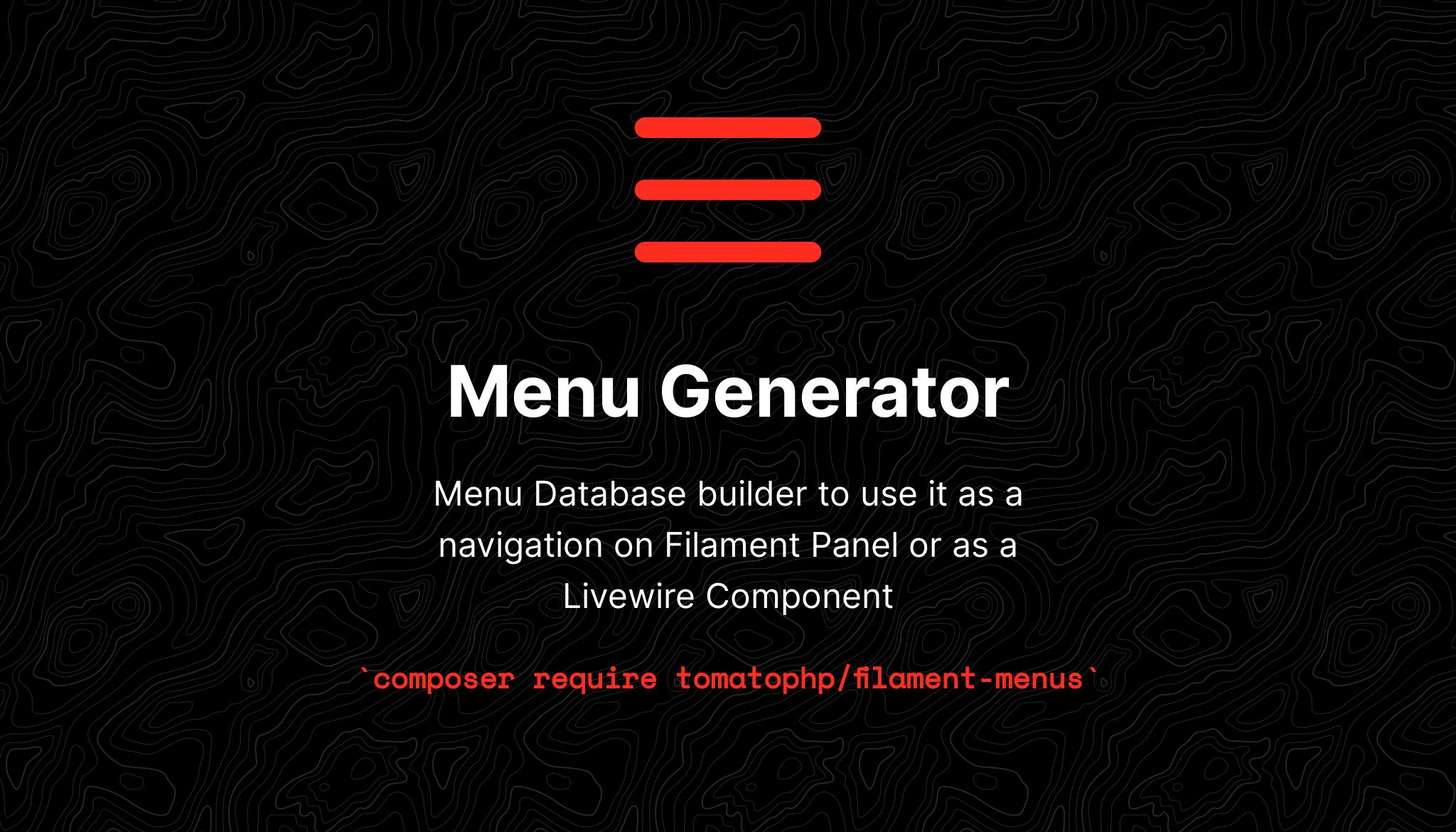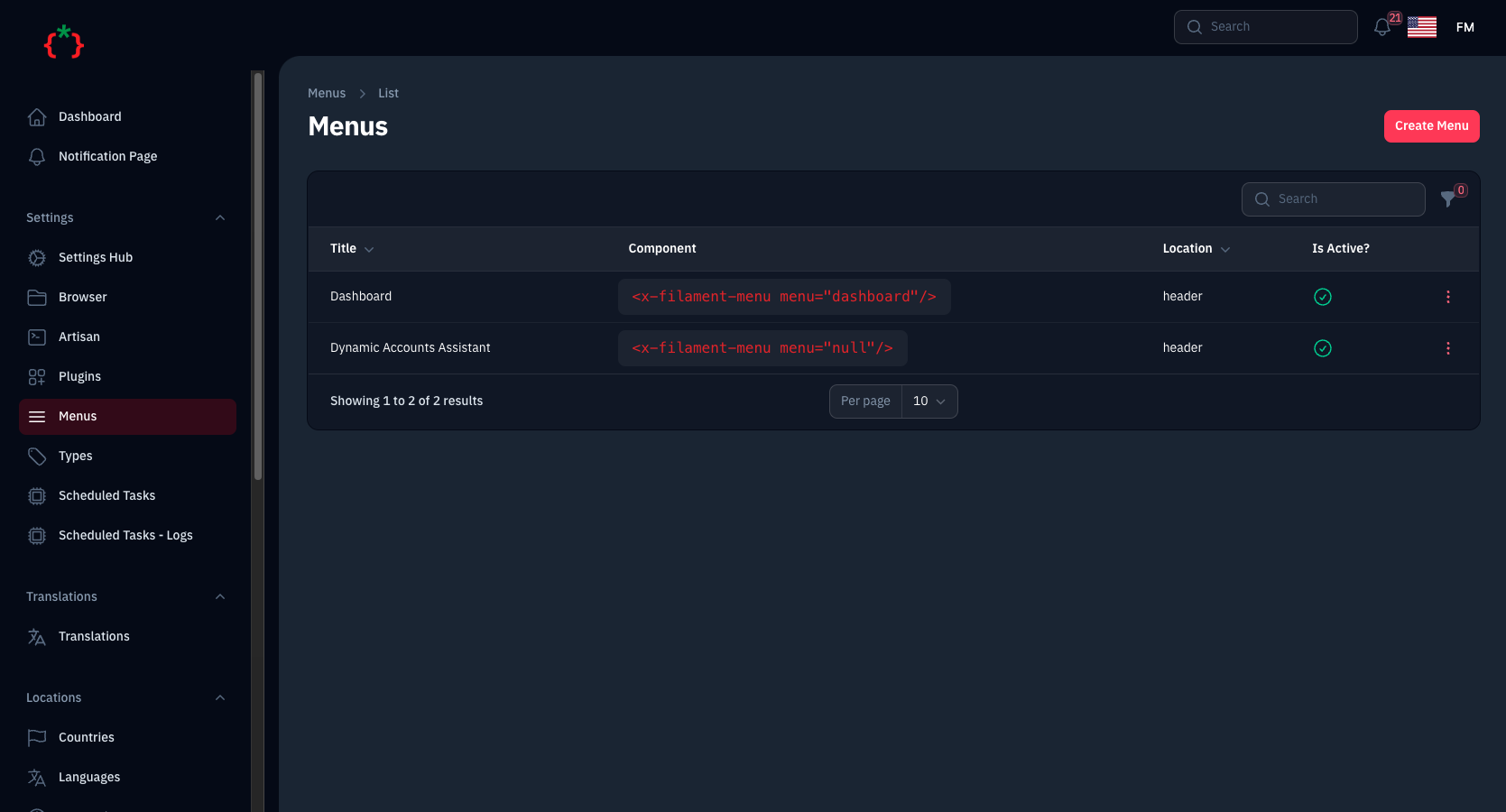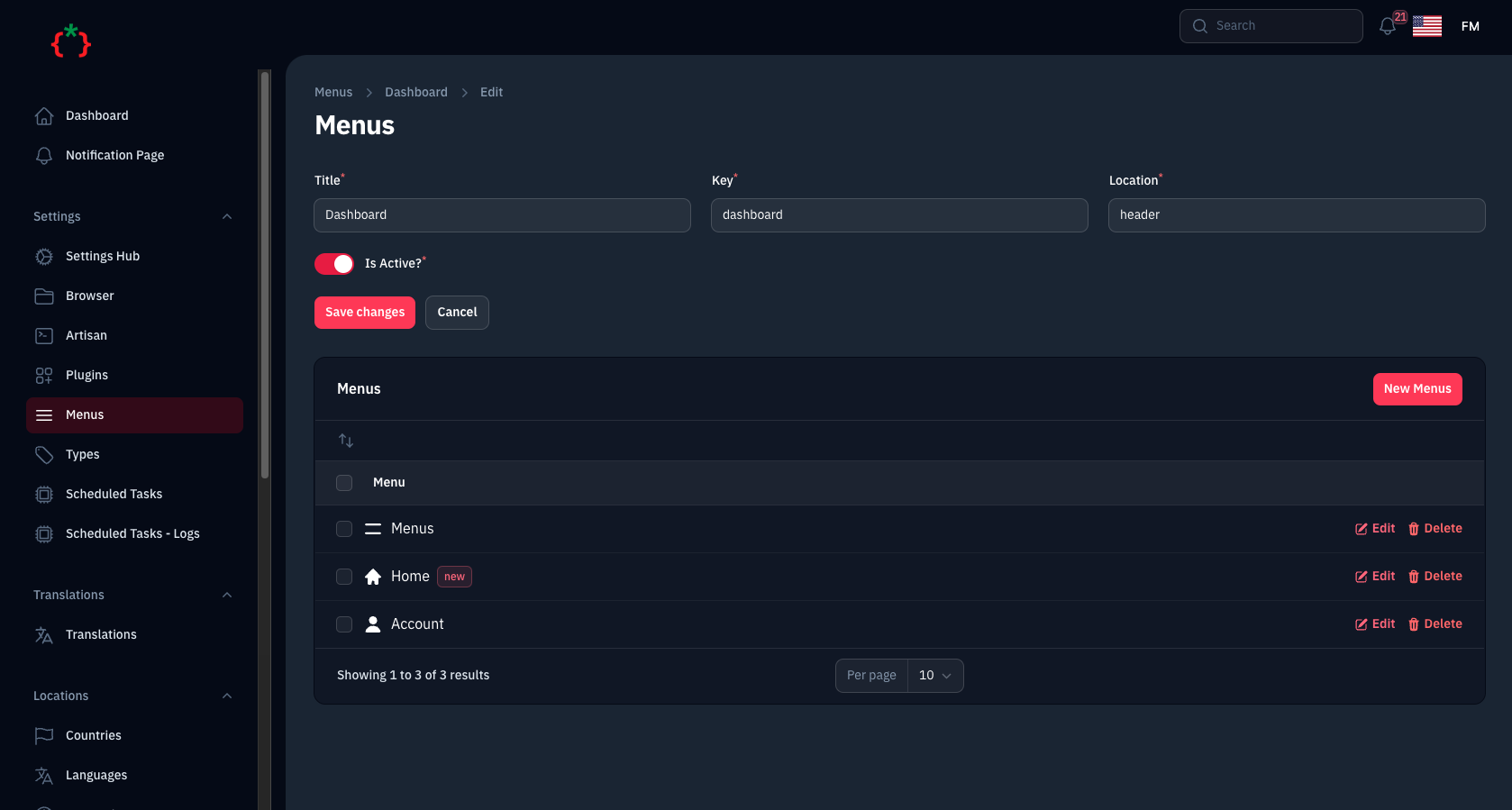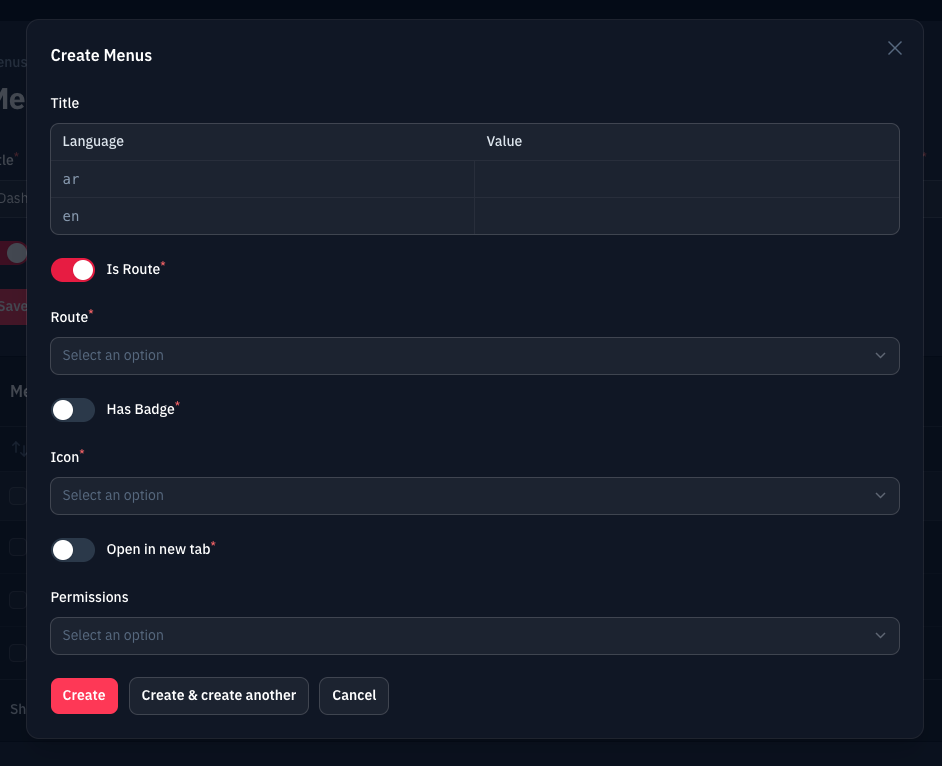Menu Database builder to use it as a navigation on Filament Panel or as a Livewire Component
composer require tomatophp/filament-menusafter install your package please run this command
php artisan filament-menus:installfinally register the plugin on /app/Providers/Filament/AdminPanelProvider.php
->plugins(
\Filament\SpatieLaravelTranslatablePlugin::make()->defaultLocales(['en', 'ar'])
\TomatoPHP\FilamentMenus\FilamentMenusPlugin::make()
)you can use this package as a navigation on Filament Admin Panel
use Filament\Navigation\NavigationBuilder;
use Filament\Navigation\NavigationGroup;
use TomatoPHP\FilamentMenus\FilamentMenuLoader;
$panel->navigation(function (NavigationBuilder $builder){
return $builder
// Use Inside Group
->groups([
NavigationGroup::make()
->label('Dashboard')
->items(FilamentMenuLoader::make('dashboard')),
])
// Use Directly
->items(FilamentMenuLoader::make('dashboard'));
})where dashboard is a key of menu.
go to route admin/menus and create a new menu and you will get the code of livewire component
you can build a menu just by using this command as a livewire component
<x-filament-menu menu="header" />where header is a key of menu and you will get the code ready on the Table list of menus
you can use custom view ex:
<x-filament-menu menu="header" view="menu-item" />by default we use Tailwind as a main view with this code
@foreach ($menuItems as $item)
<a class="text-gray-500" href="{{ $item['url'] }}" @if($item['blank']) target="_blank" @endif>
<span class="flex justify-between">
@if(isset($item['icon']) && !empty($item['icon']))
<x-icon class="w-4 h-4 mx-2" name="{{ $item['icon'] }}"></x-icon>
@endif
{{ $item['title'] }}
</span>
</a>
@endforeachor you can use direct helper menu($key) to get the menu items
@foreach (menu('header') as $item)
<a class="text-gray-500" href="{{ $item['url'] }}" @if($item['blank']) target="_blank" @endif>
<span class="flex justify-between">
@if(isset($item['icon']) && !empty($item['icon']))
<x-icon class="w-4 h-4 mx-2" name="{{ $item['icon'] }}"></x-icon>
@endif
{{ $item['title'] }}
</span>
</a>
@endforeachyou can publish config file by use this command
php artisan vendor:publish --tag="filament-menus-config"you can publish views file by use this command
php artisan vendor:publish --tag="filament-menus-views"you can publish languages file by use this command
php artisan vendor:publish --tag="filament-menus-lang"you can publish migrations file by use this command
php artisan vendor:publish --tag="filament-menus-migrations"- Filament Users
- Filament Translations
- Filament Settings Hub
- Filament Alerts Sender
- Filament Accounts Builder
- Filament Wallet Manager
- Filament Artisan Runner
- Filament File Browser
- Filament Developer Gate
- Filament Locations Seeder
- Filament Plugins Manager
- Filament Splade Integration
- Filament Types Manager
- Filament Icons Picker
- Filament Helpers Classes
you can join our discord server to get support TomatoPHP
you can check docs of this package on Docs
Please see CHANGELOG for more information on what has changed recently.
Please see SECURITY for more information about security.
The MIT License (MIT). Please see License File for more information.