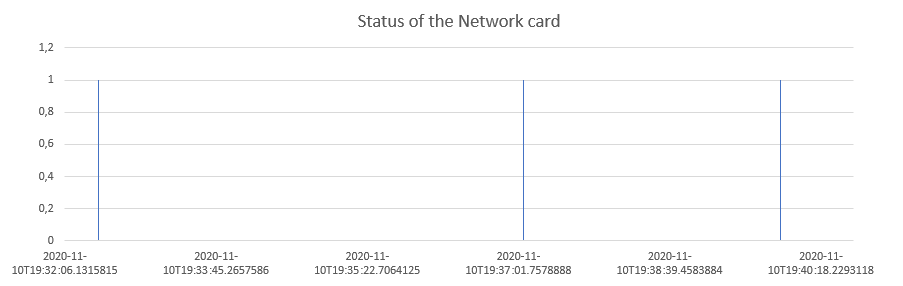- -f - Output file, default data[date time].csv next to exe file
- -d - Interval between checks, default: 100 ms
- -b - File write size, default: 100 checks
| Date | State (0 - working, 1 - disabled) |
|---|---|
| 2020-11-10T19:32:06.1315815 | 0 |
| 2020-11-10T19:32:07.2940804 | 0 |
| 2020-11-10T19:32:09.7547642 | 0 |
| 2020-11-10T19:32:11.4857750 | 0 |
| 2020-11-10T19:32:15.2491798 | 1 |
| 2020-11-10T19:32:18.7115560 | 0 |
| 2020-11-10T19:32:21.0036836 | 0 |
| 2020-11-10T19:32:25.7533275 | 0 |