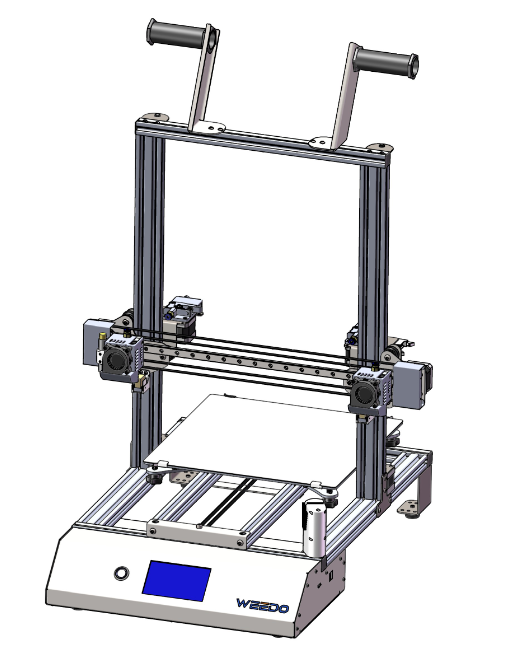The use of the community firmware is at your own risk. There is no liability whatsoever for any damage!
If you search the web for Weedo X40 PRO, you may find other sources as well. Don't use unofficial sources!
Please note that proper printer setup and calibration is required. Just installing the firmware is not enough!
The X40 PRO firmware has been optimized to work with Ultimaker Cura. If you use a different slicer, the printer may not work properly! Please use Ultimaker Cura with X40 PRO Cura configuration to avoid any issues.
The Ultimaker Cura printing profiles are matched to the X40 PRO Part Community cooling system. If you use the original Weedo X40 Part cooling system, the settings may not be correct or the printing may not work properly!
Please note that the High Temperature variant only works with the High Temperature upgrade. Without the upgrade you will destroy the printer with highly toxic fumes!
Neither the X40 community nor Weedo provide help with the source code. If you want to use the source code, you should already know what you're doing!
If you want to publish a modified source code based on the X40 PRO data, please use a different name for the project so that nobody gets confused.
This is the repository that contains the community version firmware for the WEEDO X40 PRO 3D Printer. The X40 PRO firmware is a further development of the community firmware 1.2.5 provided by Weedo. Besides bug fixes there are also the following features:
- 25 Points bed leveling
- XY-Offset SuperFine tuning with a settings accuray of 0.01mm
- Z-Offset Fine tinung with a settings accuray of 0.02mm
- Printer no longer stops over the print object when changing tools Switchable wiping function (remove material from pre-extrusion)
- Switchable pre-extrusion function
- Optimized manual bed leveling and Z-offset with 0.04mm steps
- Babysteps with 0.02mm steps
- Extended material selection with temperature indication (Default and HT variant are different)
- Reduced filament feed speed
- Extended parameter display and backup firmware setup function
- Optimized firmware parameters against heating failed error
- Bug fix that eliminate crashs
- Enable G3 arc command
- Add M0 pause command (Start Video at 9:45 Insert pause at layer)
- Add M922 Turn automatic filament extrusion on/off command
- Add M923 Turn multiple nozzle wipes on/off command
- BMG firmware variant enables use of mirrored extruders (option)
Please note that with the latest firmware variants, the X-Offset is 5mm smaller (5mm shift to the right) than with the Weedo Stock firmware. This prevents the right extruder from colliding at X=0. If you didn't notice that, there is a 5mm offset between the right and left extruder in dual mode! The correction is made via the parameters of the firmware and not via the slicer.
More information see http://www.x40-community.org/index.php/firmware/x40-pro-firmware
- X40 V1: The first mass production version. The production time is from November 2020 to June 2021.
- X40 V2: The second production version. The production batch start from July 2021. The length in the Y-axis direction has been shortened. The Y-axis coordinate has been changed from (-2,310) to (-11,303).
- X40 PRO part cooling system for better performance and printing quality
- High temperture (HT) upgrade for printing up to 280°C (X40 PRO part cooling system is required)
- All metal BMG Extruder upgrade
The source code contains all eight firmware variants which are:
- X40V1 PRO
- X40V1 PRO HT
- X40V1 PRO BMG
- X40V1 PRO BMG HT
- X40V2 PRO
- X40V2 PRO HT
- X40V2 PRO BMG
- X40V2 PRO BMG HT
Change the configuration so that the correct firmware comes out, otherwise you will get problems. Ready to Use binary files can be found in the Release directory.
- Download and install VSCode
- Search and install PlatformIO IDE from store marketplace
- Search and install ST STM32 embedded platform from PIO Home
- Copy [email protected] from /buildroot/lib to PlatformIO library location (user)/.platformio/packages/
- Install the USB driver from /buildroot/driver/CH341SER.ZIP
X40 uses a customized bootloader, which requires a customized download program for firmware update.
The Windows version of the download program WEEDOIAP.exe is located in the /buildroot/upload/ directory. The macos version is still under development.
Lanuch the WEEDOIAP.exe, open the firmware.bin file from build directory, choice the com port, then click the update.
X40 will restart to enter the firmware update mode. Wait for about 1 minute, the printer will automatically restart after the firmware update is completed. Just installing the X40 PRO firmware is not enough for the correct functioning of the firmware. After the installation you have to calibrate the printer and run the setup again! Finally, you should save the setup on the SD card using the parameter backup function.
The stock firmware has the function of upgrading the firmware via TF card. Use the IAP function in the control menu to read the flash.wfm file on the TF card to upgrade the firmware.
The X40 PRO community version firmware does not support the wfm format, so it does not support firmware upgrade via TF card. Please use the flashing software for an up or down grade.
Use WEEDOIAP.exe to flash X40_Vxxx_Community_to_Official.bin in the /Release directory from the Weedo source code.