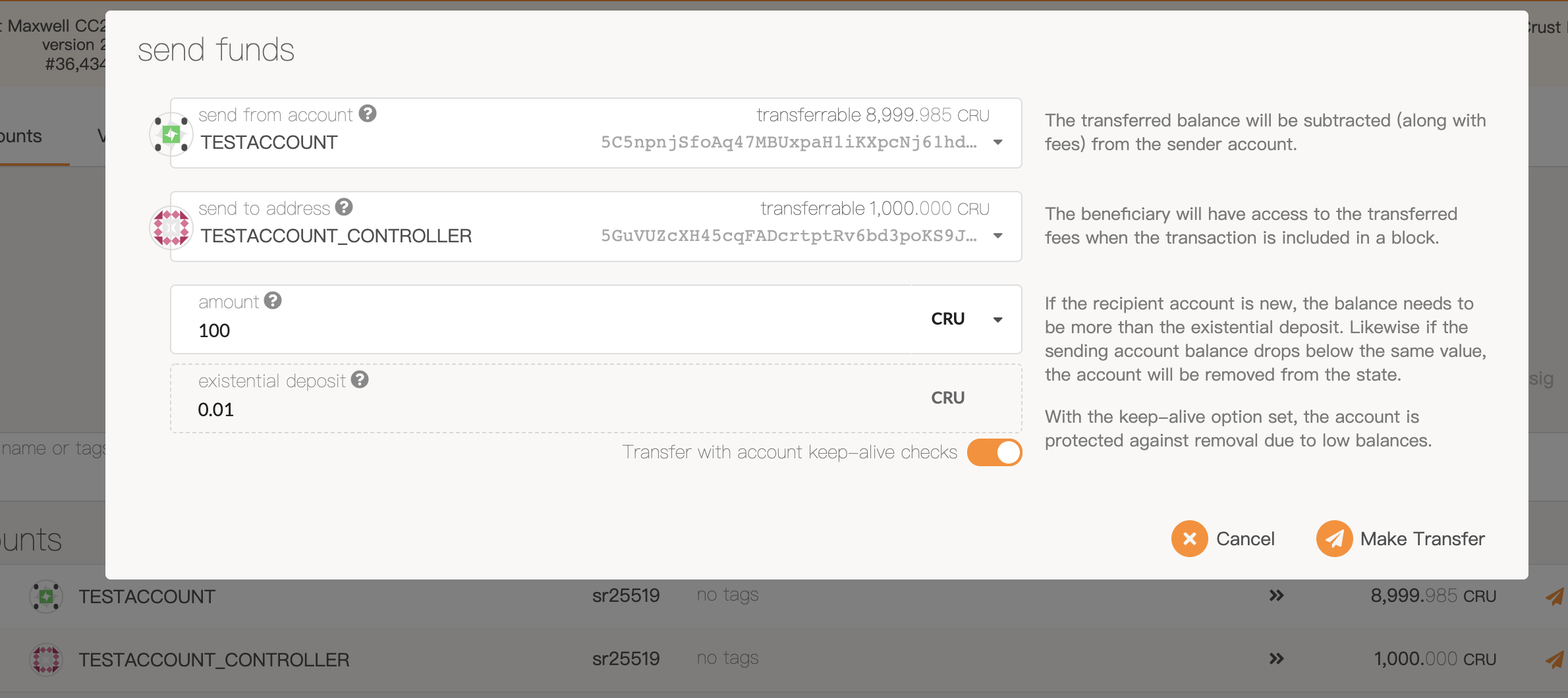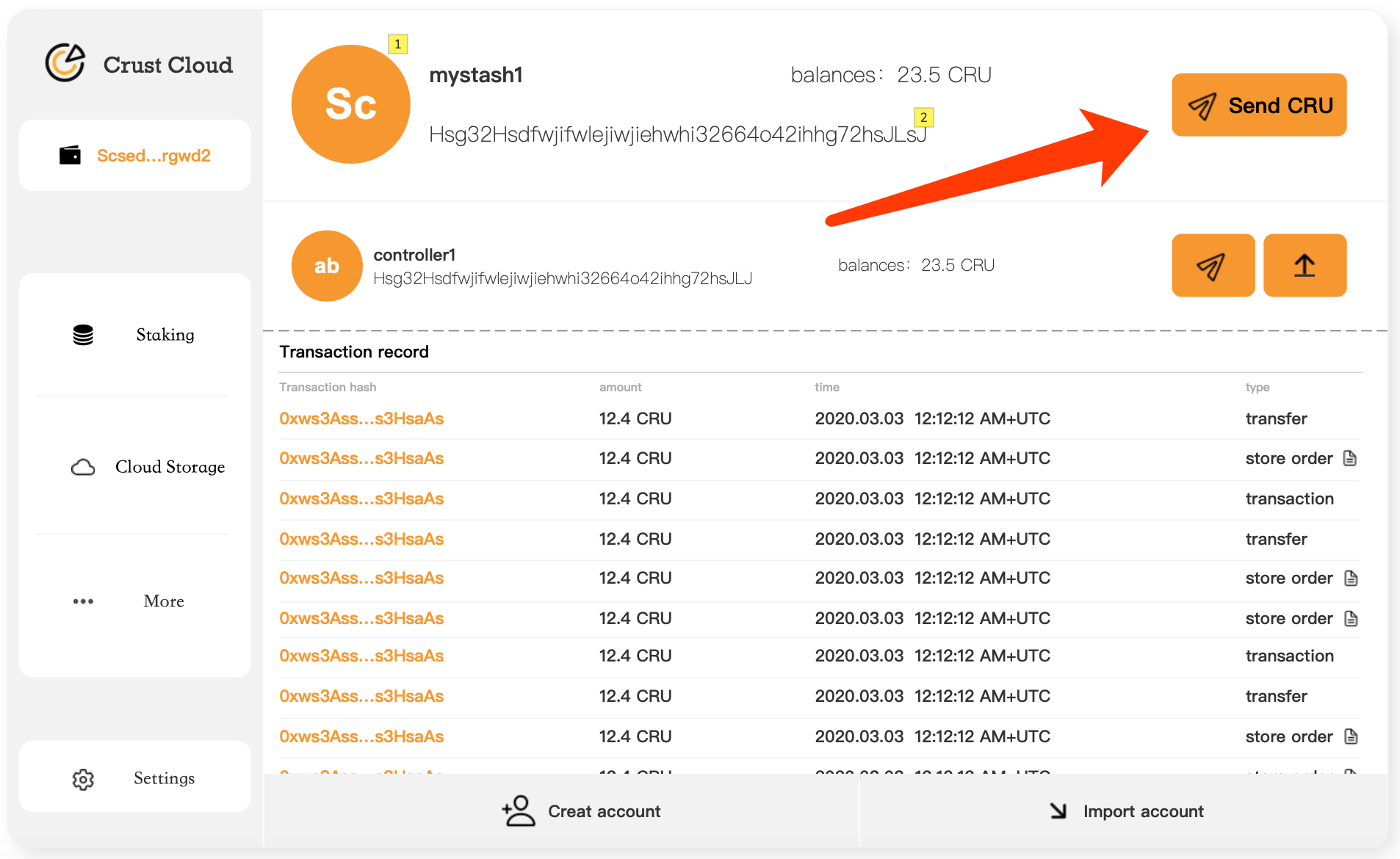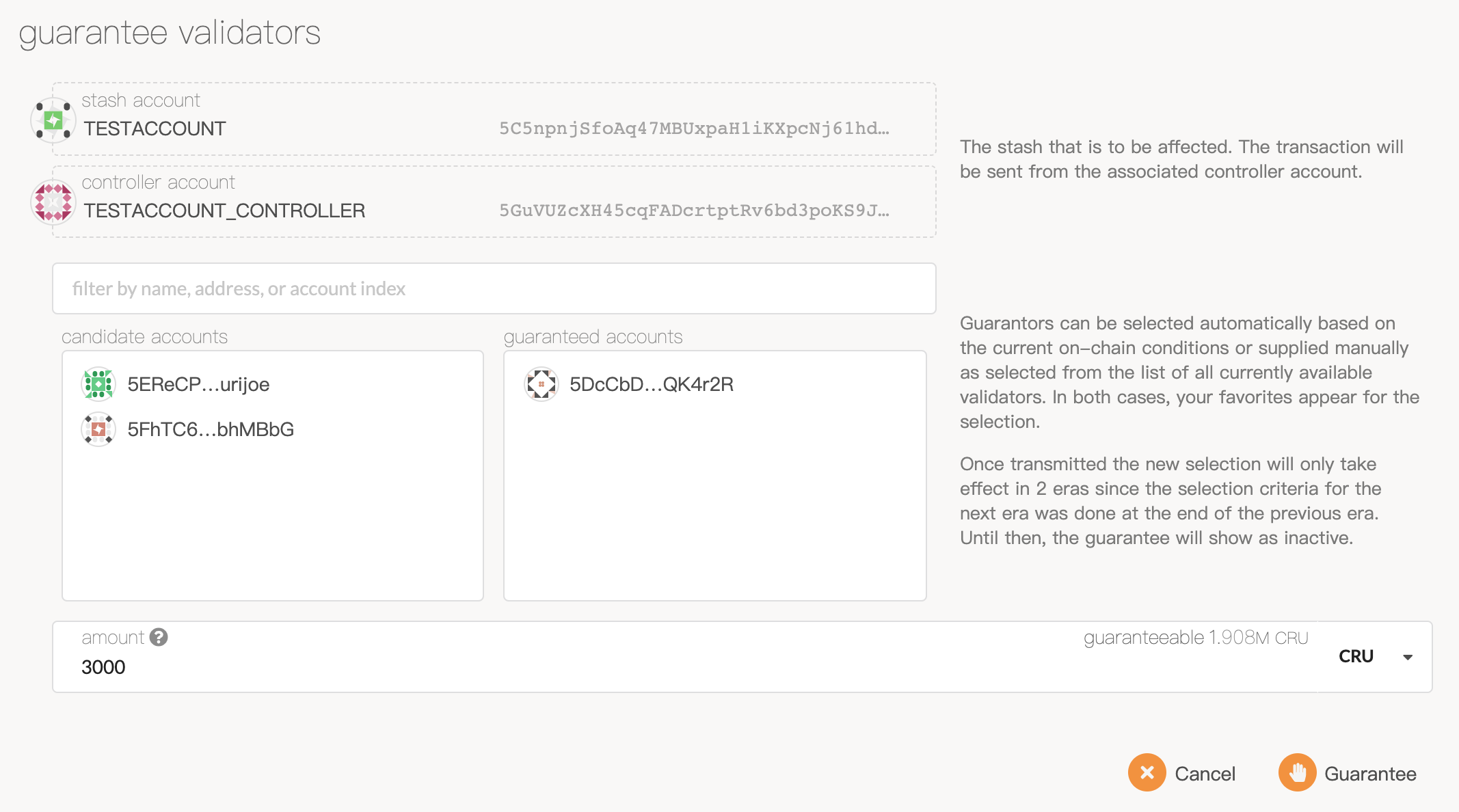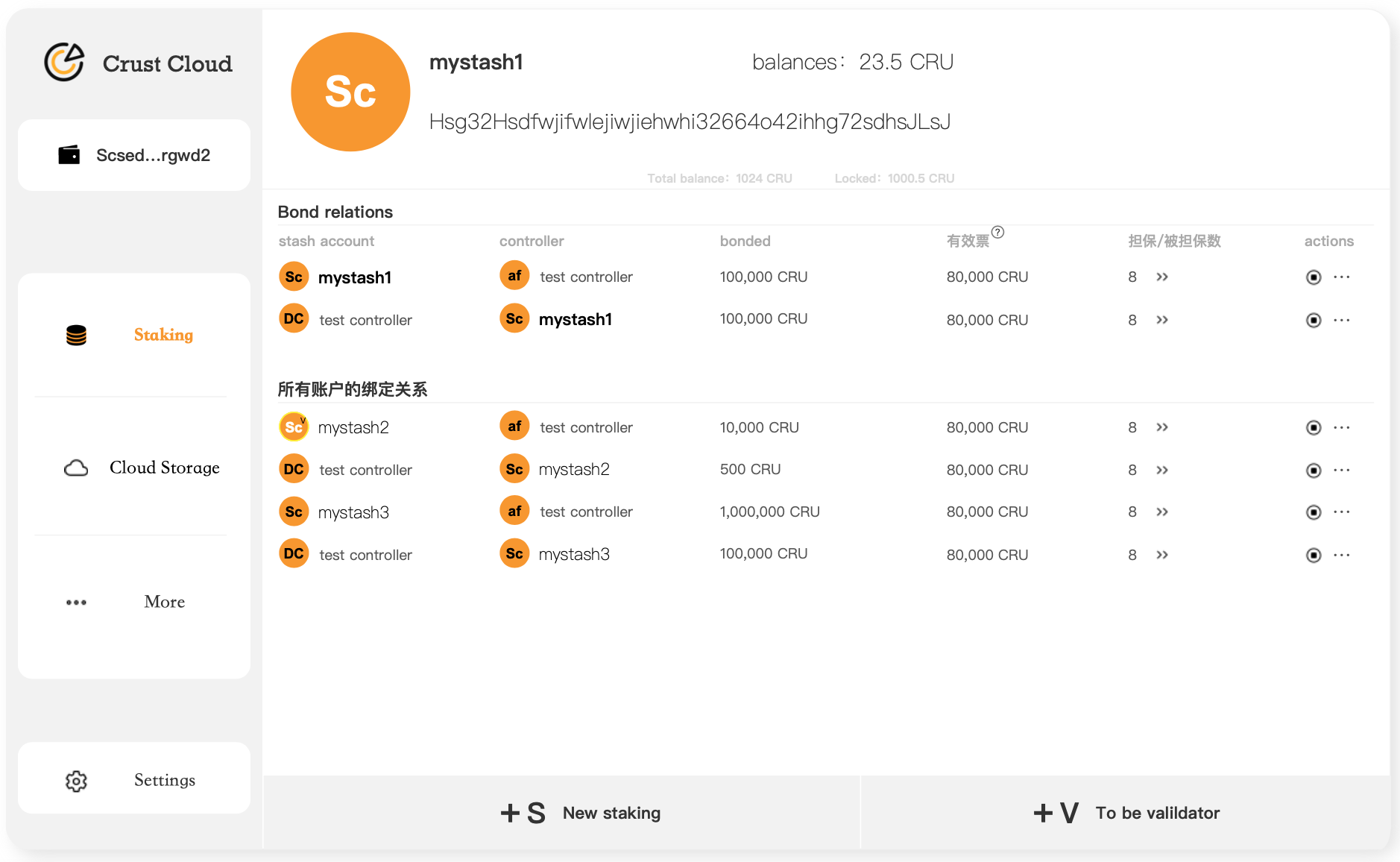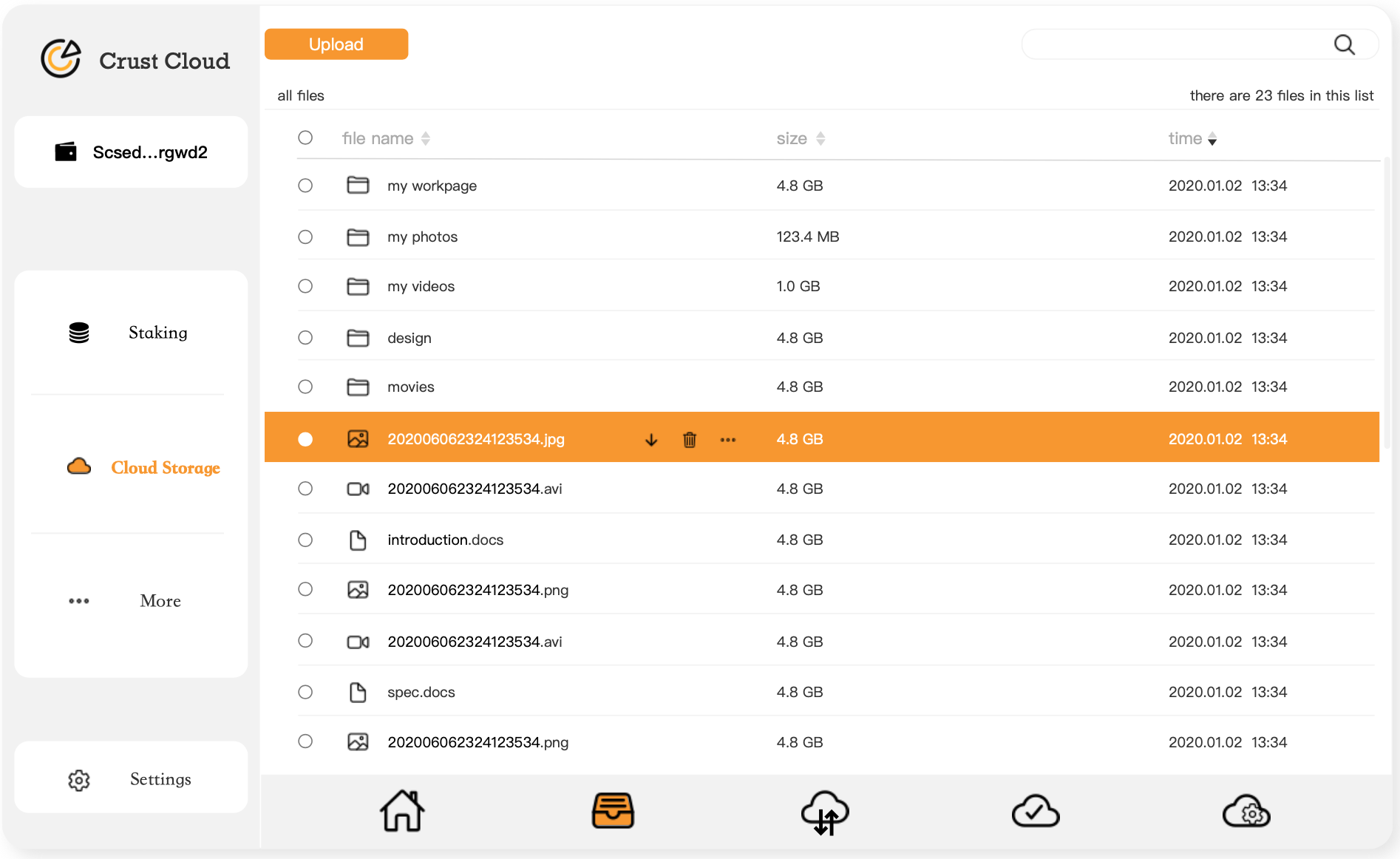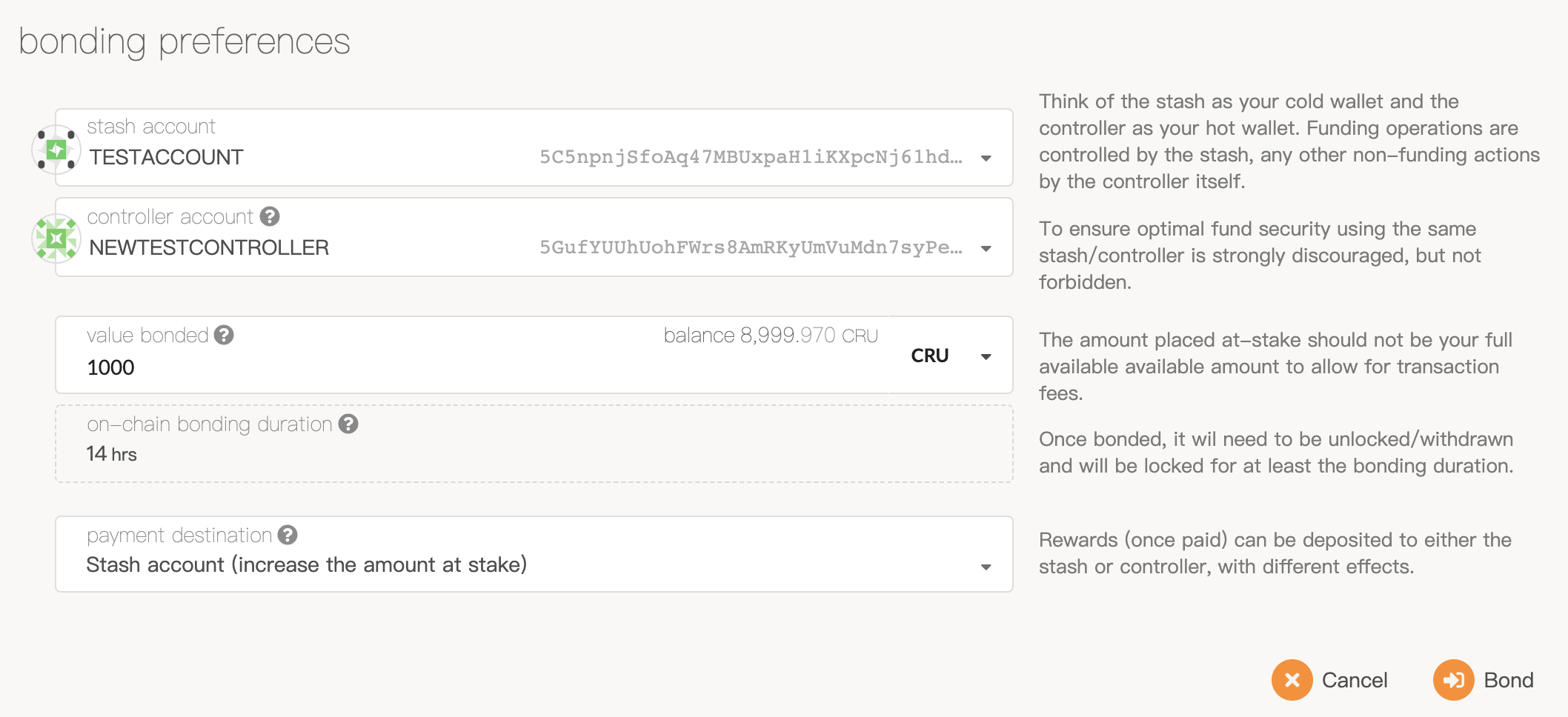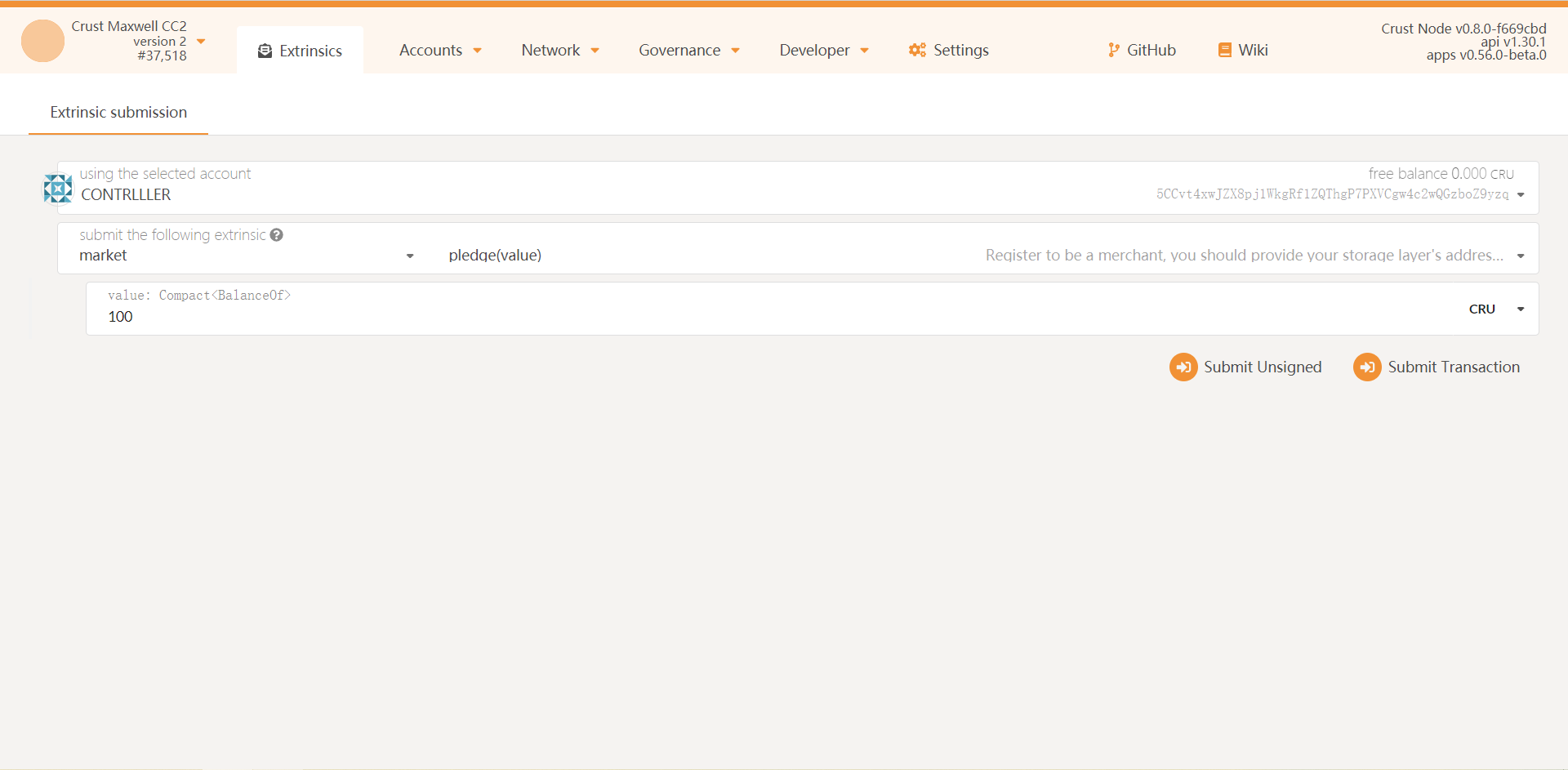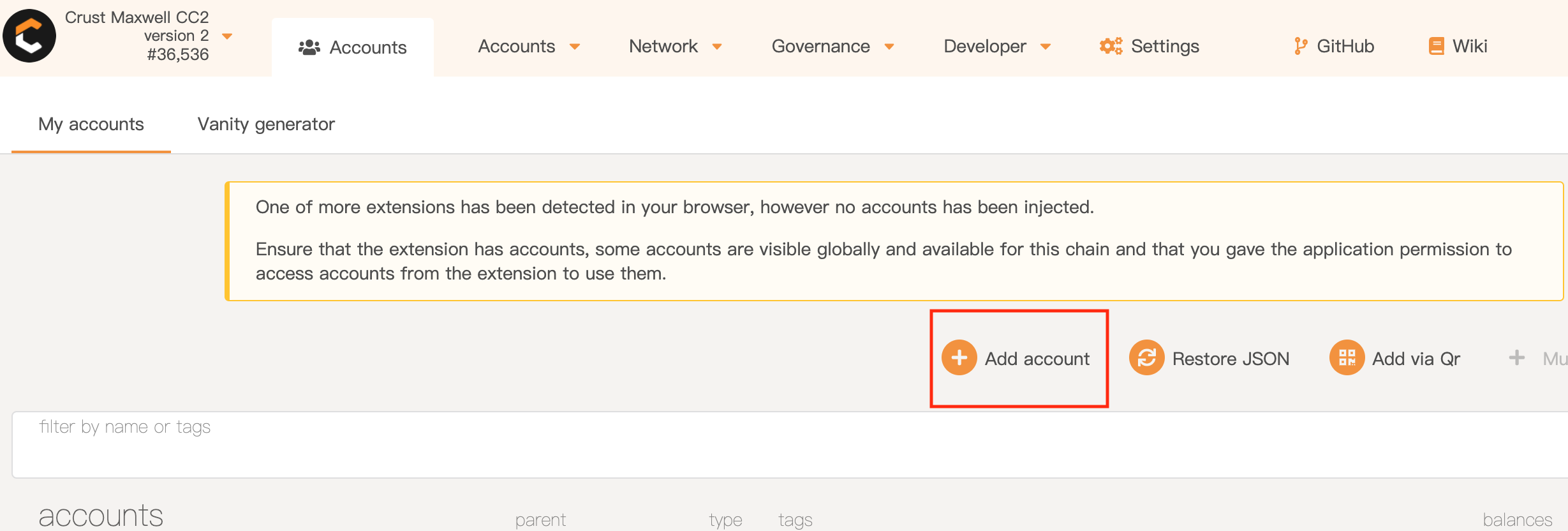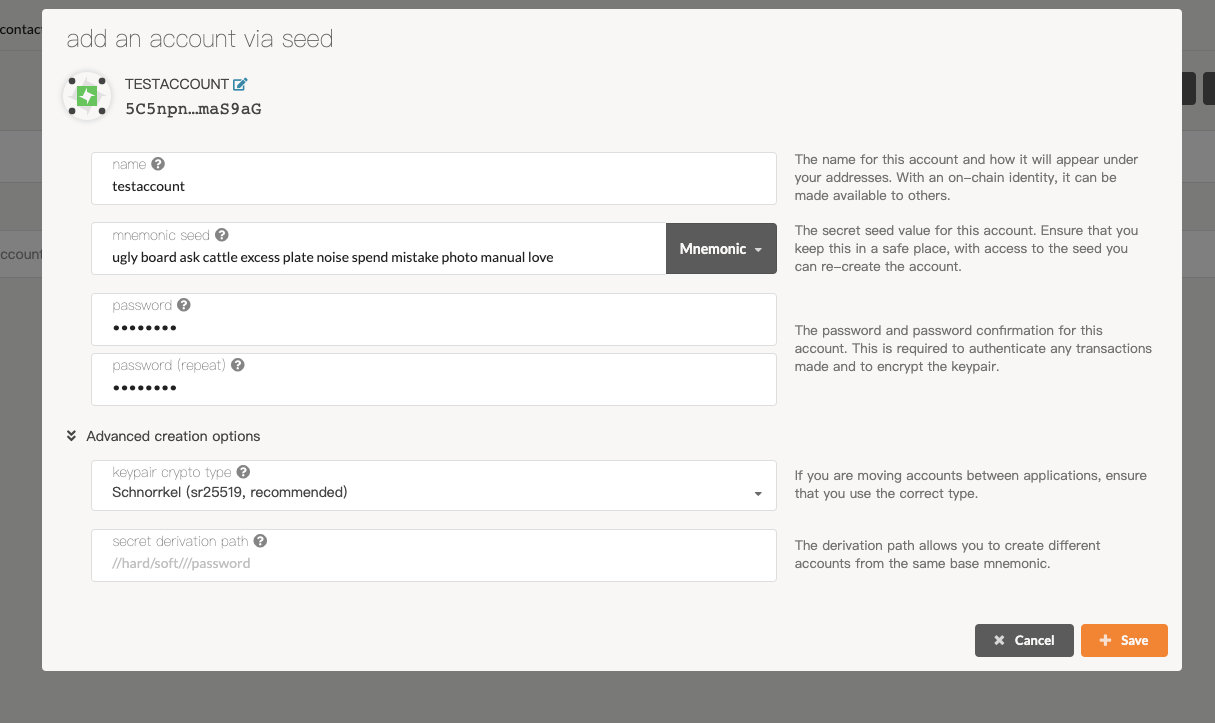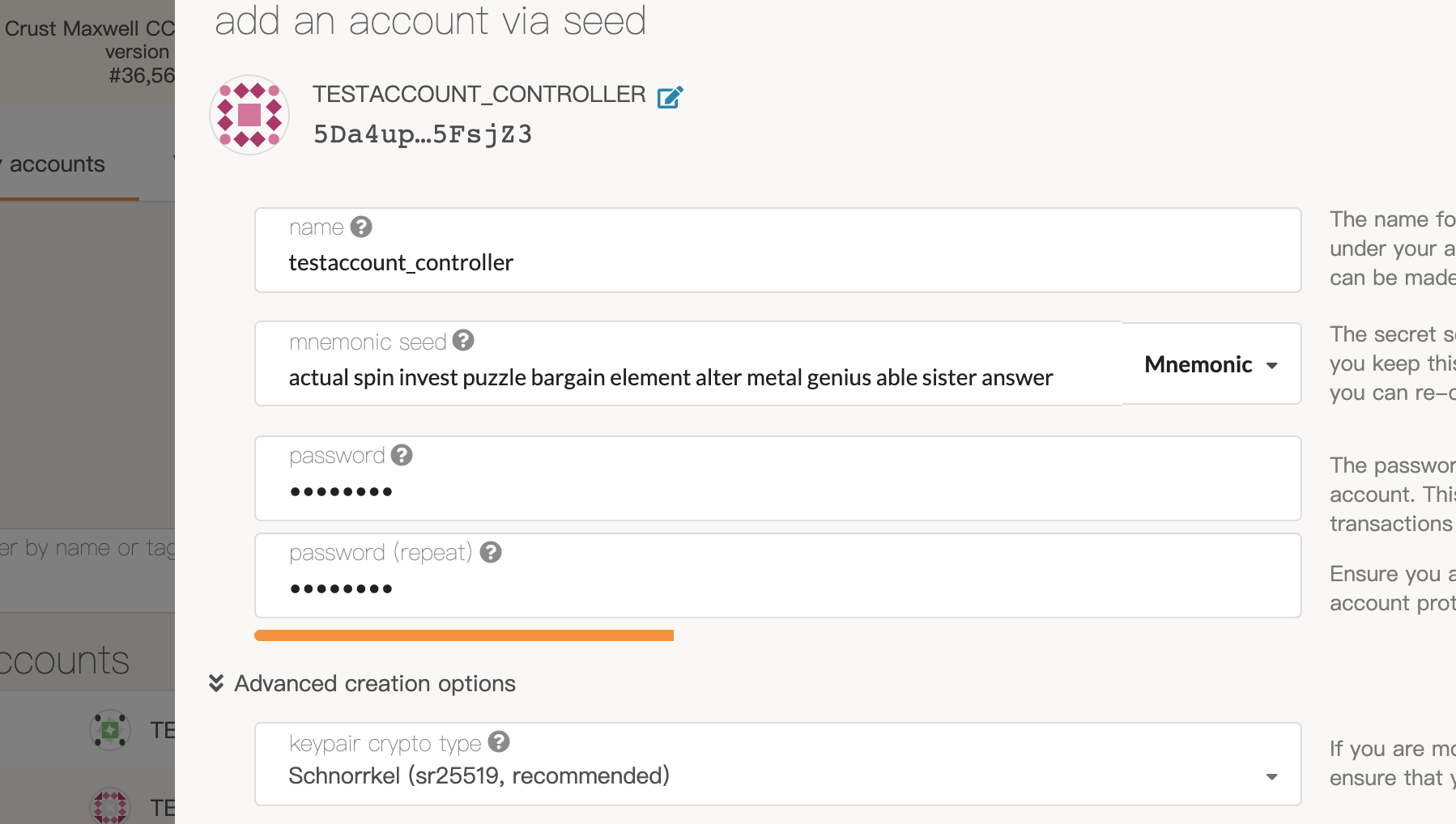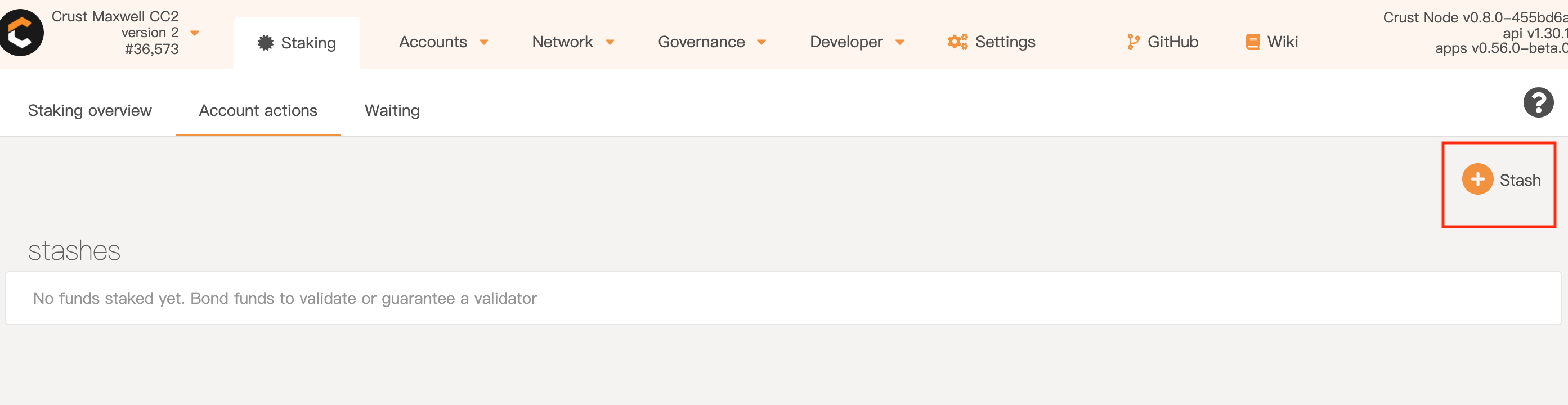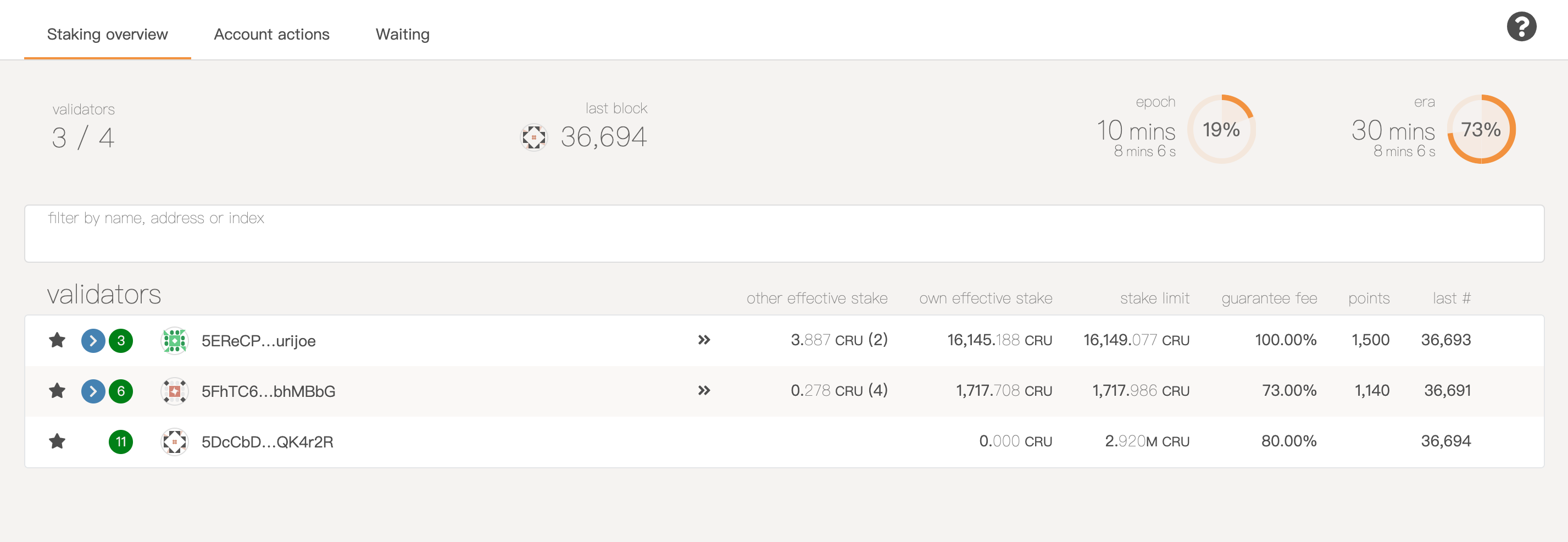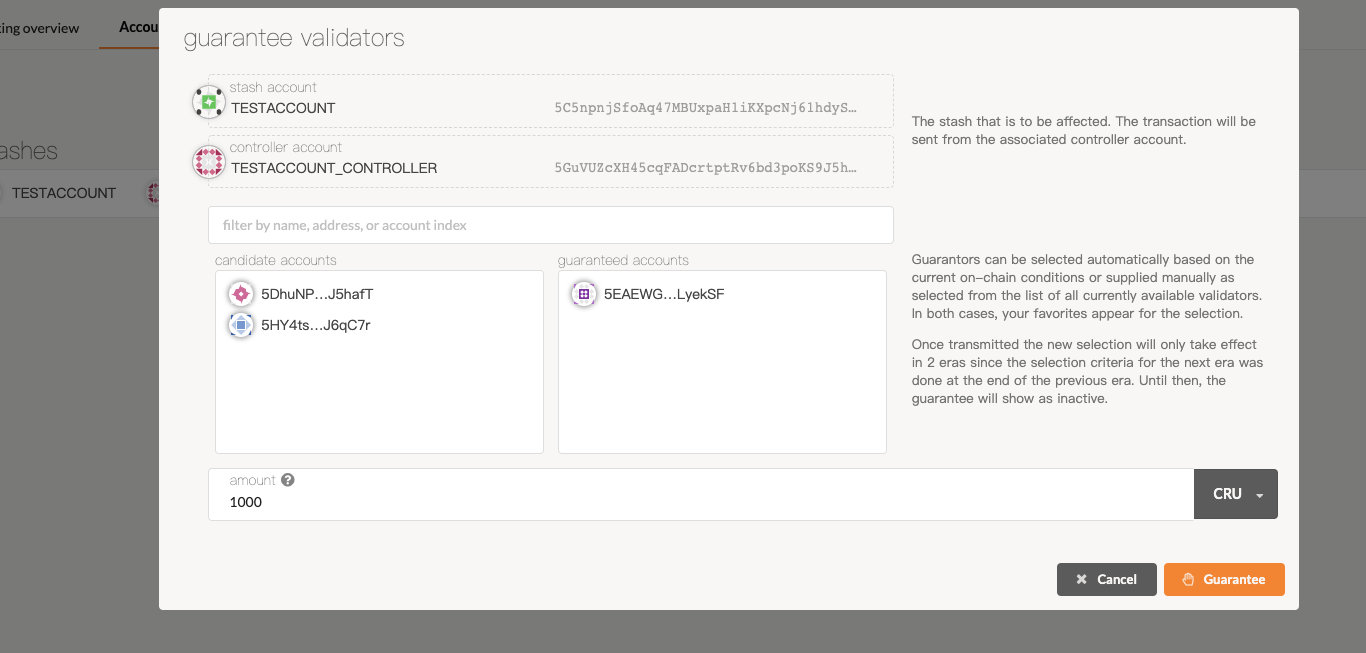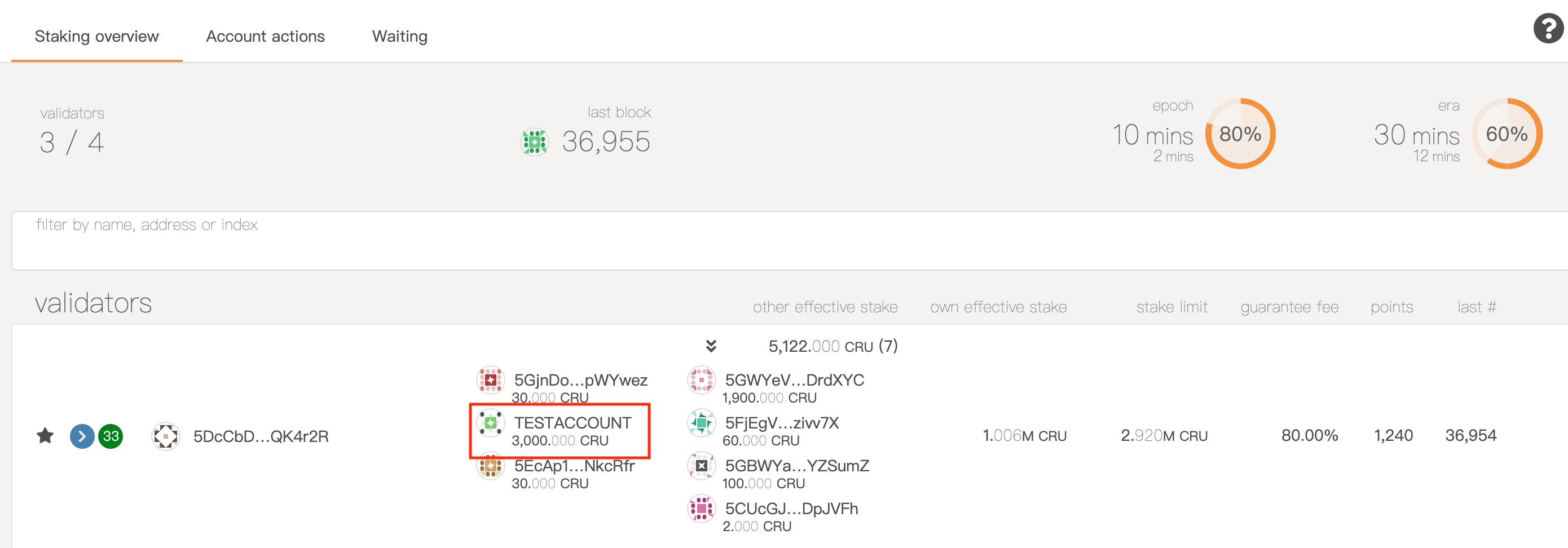-
Notifications
You must be signed in to change notification settings - Fork 38
Maxwell CC2 User Guide
Maxwell CC2 is now live. Maxwell is the public TestNet of Crust Network. Users can apply for Maxwell TestNet tokens and conduct operations like transfer, staking and storage. Users can also run TestNet nodes, and become different roles like candidate, validator, and storage merchant. Welcome to Maxwell.
Maxwell is a test version of Crust Network. It is open to the public for testing. The purpose is to find and fix possible problems before the Crust Network MainNet goes live, and to continuously optimize based on TestNet feedbacks. The Maxwell TestNet is completely open for everyone to access and join. The core code repos have been open source, users can build and install according to this guide.
Notice
-
Currently, Crust Cloud is run on the testnet of Crust Network, which is not very stable, and some functions are still in iteration. Please do not store on it files that are very important.
-
No actual economic effects or benefits will be generated during this current testnet stage.
-
For other common concerns such as backup, node selection, charging standards, we have corresponding designs and plans for them, which will be seen in upcoming versions.
The staking function in the Crust Network is completed through "guarantee" operation. Accounts with CRU tokens can become guarantors. Guarantors can use their CRUs to provide guarantees for a selected set of nodes, and get corresponding staking reward.
1. Crust Apps →「Staking」Storage users refer to users who use storage resources in the Crust network. Currently, storage users need to use CRU tokens to purchase storage services.
Crust Cloud →「Storage」moduleUsers who have storage resources can run two kinds of nodes: validators and candidates.
Validators are nodes responsible for packaging and generating blocks in Crust network. They maintain the consensus of the entire blockchain. A validator node needs to stake a certain amount of CRU tokens according to its storage resources, and needs to stay online. Therefore, a validator node also provides storage resources. Validators can obtain block packaging rewards and the reward share of each era, and also bear the risk of being slashed.
Candidates are nodes that participate in competition to become validators, but have not been qualified yet. The difference between candidates and validators is that the candidate nodes do not participate in the block generation, and cannot obtain the reward of block generation. They can get reward share of each era though.
Both validator and candidate nodes can obtain income by selling storage services in the storage market.
This document mainly explains how different roles participate in Crust Maxwell CC2, and provides detailed introductions.
NOTES: Before you start, you need to get some TestNet tokens.
- To be a Validator/Candidate, please refer to the Node Instructions section.
- To be a Storage Merchant, please refer to the Node Instructions section.
- To be a Guarantor, please refer to the User Instructions section, to understand the concept of "guarantee" and operate accordingly.
- To be a Storage User, please refer to the User Instructions section, to try out the file upload and download functions.
The Crust Network is composed of nodes that provide storage resources. This section describes how to run a node, act as different roles and get rewards accordingly.
Please refer to the Node Setup Manual.
Follow the Node Setup Manual to setup and launch a node. Once the storage work report is uploaded to chain successfully, the node's staking limit can be seen through Crust Apps. Next, you can perform functions like Bond, Stake, Set Guarantee Fee.
-
Bond
You can bond the controller and stash accounts through Crust Apps. Note that all the initial bonding amount will be staked automatically.
-
Guarantee Fee
Please refer to Crust's economic white paper for more details. Briefly, at each era once staking reward is received, a node will give certain amount of staking reward to its guarantors according to the ratio that Guarantee Fee defines. For example, 100% Guarantee Fee means that the guarantors receive all the staking reward, and 80% means that the guarantors can get 80% (corresponding to the guarantee amount).
-
Staking Limit
During Crust Maxwell CC2, the staking limit is calculated as: 1TB storage space is mapped to 88,000 CRU. -
Reward:
-
Block reward(Validator Only)
At the beginning of each era, new Validators will be selected. In Crust Maxwell CC2, the block reward is 5.073 CRU per era. -
Staking Reward
All Candidates can get Stake rewards, which will be distributed according to the ratio of their own staking to the total staking. In Crust Maxwell CC2, the staking reward is 285.192 CRU per era.
-
-
Slash
Maxwell's slash mechanism is similar to Kusama. Generally speaking, each session monitors whether the Validator (block-producing node only, Candidate is not affected) is online to decide the slash. The upper limit of the slash is 7% of the staking amount. If in one session, the validator offline rate is less than 10%, slash will not be triggered.
Follow the Node Setup Manual to setup and launch a node. Once the storage work report is uploaded to chain successfully, you need to complete 2 steps to become a Storage Merchant:
-
Pledge
The pledge determines the upper limit of storage orders that the node can accept. Every time an order is received, the pledge will be consumed. The consumption ratio is 1:1 in Maxwell CC2. For example, when a node pays a pledge of 100 CRU, it can only accept storage orders with a total price of 100 CRU. -
Register
Please refer to the corresponding steps of the Node Setup Manual to complete the storage merchant registration steps. After completing the registration, storage users can view the registration information of the node on the chain, and then place storage orders and store files to the node. -
Reward
Storage Merchant can obtain income from the storage orders paid by users. -
Punishment
In Crust Maxwell CC2, a node can be punished if it lost files of storage orders, according to following punishment conditions. In 300 eras:- 15 work reports lost (SLA more than 95%): no punishment;
- 15 to 30 work reports lost (SLA from 90% to 95%): The pledge of the order is deducted by half;
- 30+ work reports lost, (SLA < 90%): all the pledge of the order will be deducted, the order is terminated, and the remaining unlocked amount of the order will be returned to the storage user;
Users can participate in the Crust network in multiple roles. As a guarantor, a user can perform a guarantee operation to complete the staking, get the staking reward, and meanwhile contribute on the stability and security of the entire network; as a storage user, a user can place storage orders and obtain storage services. This section describes the detailed user instructions
Guarantor is one of the core concepts in GPoS. Guarantors use their CRUs to provide guarantees for a selected set of nodes (both Validator and Candidate nodes), and get staking reward accordingly.
- Create stash account
Click "Accounts" from the "Accounts" column in navigation bar at the top of the page, and click "Add account", as demonstrated below.
Enter the account name and the password to protect the account, click "Save", the account will be backed up on your device by default.
We use the first newly created account TESTACCOUNT as the Stash account. The Stash account is the user's main account, used to manage the user's assets. Some CRUs are required in the account for subsequent operations such as various transactions and asset mortgages.
- Create controller account
Repeat the steps of creating account, to create the controller account.
Some CRUs are required in the account to pay transaction fees for various actions.
Transfer some CRU tokens to your stash account and controller account. Please keep most of your CRU tokens in stash account for guarantee, the tokens in controller account are mostly for transaction fees.
Click "Staking" column in the navigation bar, and select "Account actions".
Click "Stash" in the upper right corner, select the right Stash and Controller account in the pop-up page, enter the amount of CRUs to be Bonded (the "amount" here represents the number of CRUs allowed to be controlled by the controller account), and then click "Bond".
Bond involves on-chain operations, so it is necessary to unlock the Stash account and consume the tx fee.
After bond operation, you can see that a Bond relationship has been added to the page.
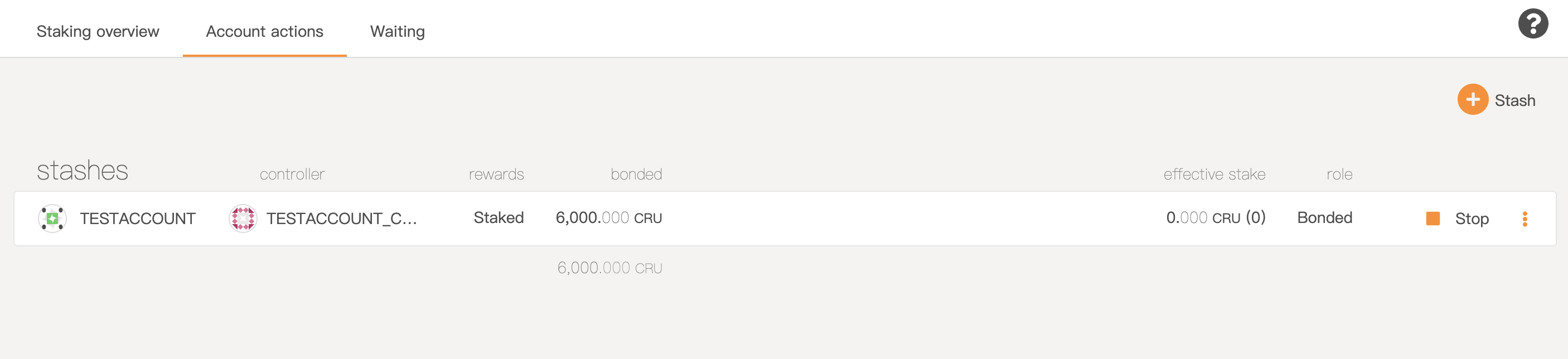
Go to "Staking"->"Staking overview", you can view the current status of all validators. Among them, the staking limit is calculated by the storage space provided by the node, which represents the upper limit of effective stake that the node can have; "other effective stake" refers to the sum of effective guarantee fees obtained by the node; the“other effective stake” refers to the sum of effective guarantee fees out of all guarantees obtained by the node; the guarantee fee represents the node guarantee fee ratio, the higher the guarantee fee ratio, the higher the income guarantor obtained by guaranteeing the node; points represent the score obtained by the current era node, which will affect the reward at the end of era.
In “Account actions” page, Click the function button under the“Bond”butto, click “Set guarantee”.
Select one account from “candidate accounts”, it will move to “guaranteed accounts”list, enter amount to guarantee and click “Guarantee”.
After the end of current era, you can find your guarantee listed in “Staking”-> “Staking overview”page, under the “other stake”list of corresponding validator.
The guaranteed income will go to the Stash account by default. But if the node you guarantee is offline or encountered some other mistake, there will be certain penalties impact your guarantee fee.
The storage function is one of the key functions of Crust network. Storage users can pay a certain amount of CRUs to store files through storage service provided by Storage Merchant. For detailed instructions, please refer to the user manual of the cloud storage application Crust Cloud (Coming in this September).
Follow us to get latest information of Crust Network
- Twitter: https://twitter.com/CrustNetwork
- Telegram: https://t.me/CrustNetwork
- Medium: https://medium.com/@crustnetwork
- WeChat: crust_kele